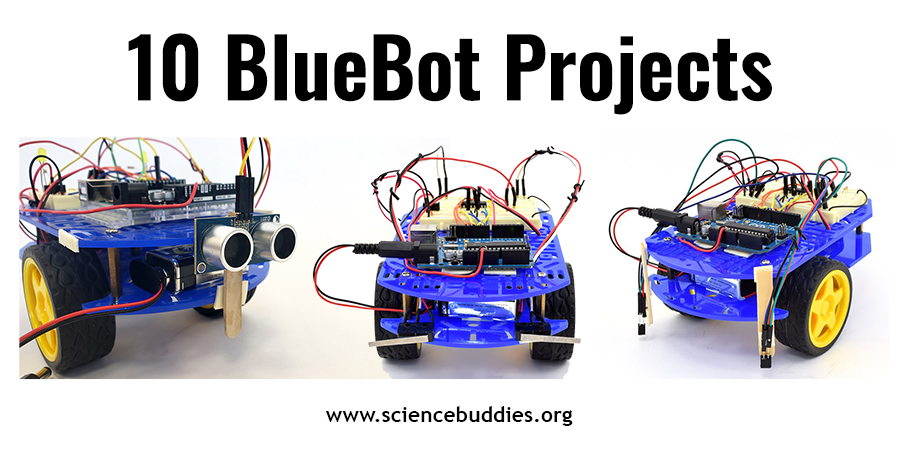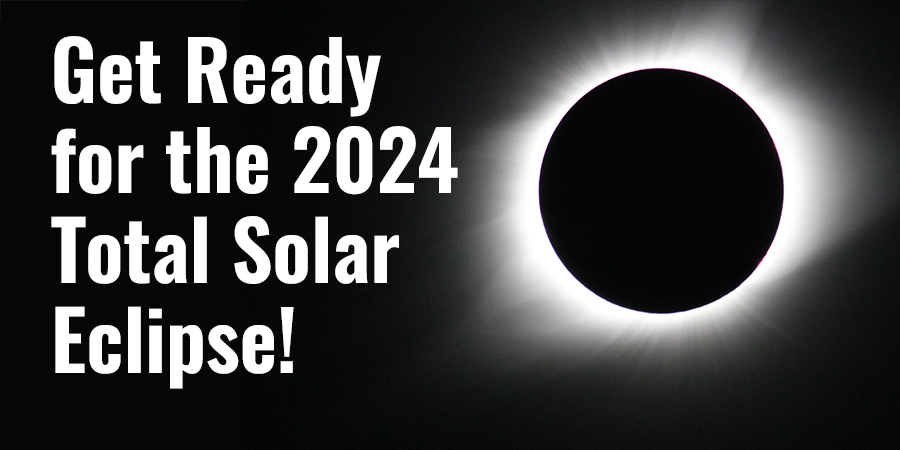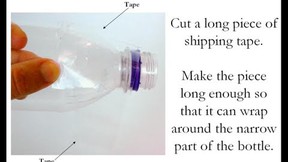Wringing Ringtones
Like most of us, I would be lost without my cell phone. It's not that I talk on the phone all the time. It's not even that I spend endless time sending texts. Cell phones have just become a seemingly indispensible part of our culture. At 3PM, I know that a certain cell phone will start ringing on the schoolyard where we hang out after school. I've got three wake-up alarms set for my mornings, every half hour, each with a different ringtone. I see cell phones on the teachers' desks. Like many of you, I use my phone to Tweet, to Facebook, and to snap and share photos.
While I use the phone all the time, the phone doesn't really ring all that often. When a call does come in, chances are that it's one I need to take... it's someone that needs to reach me. Which brings us to the "ring"... in an age of customization and digitization, ringtones are highly personal things.
Your "Cell" Style
You might have a cool skin for your phone. You might have rubber bumpers for your edges. You might protect your touch screen with a clear overlay. You might have a cool case. You might have custom wallpaper for your display. There are many ways to customize your phone to fit your own personality.
But it goes without saying that your ringtone will be noticed.
(You know what you think when you hear a ho-hum, status quo, oh-so-not-original ringtone, right? One of the canned tones that every user of this or that network seems to have? What ringtone does your mom use? What ringtone does your teacher or colleague use? Have you ever noticed?)
Using What you Have
I've got a pretty big digital music collection, and I spend my share of time on the Pandora and iTunes sites setting up playlists, finding new tracks, and otherwise creating the musical backdrop that underwrites my days. Oddly enough, however, I have never spent time searching for (and buying) ringtones. (Okay, I really don't want to buy ringtones even if they do cost less than a bag of chips or a cup of coffee, and I am really not a fan of the thousand-and-one gimmicky feeling ringtone sites.)
When I got my current phone, however, it came with a really small set of canned choices, none of which I liked. Unwilling to settle on any of the ones available, I did some poking around to see if I could use a song I already own as a ringtone for my phone. Bingo!
An Online Interface
While I've got a good bit of experience using Audacity for audio recording, I was happy to find an easy-to-use and efficient online resource for selecting a portion of a song and saving it as an MP3 for use on my phone. A simple enough process: upload the file, find the segment you want, export it as an MP3, download it, email it to your MMS-enabled phone. Voila!
I set up two ringtones, tagging one for general calls and one for work-related calls. Unfortunately, while it was created from a favorite song, not all songs are suited for ringtones. The one I'd set up as my "work-related" ringtone simply wasn't loud enough to be heard over the general buzz of the day. Repeatedly, I missed calls simply because I didn't hear the phone ring, even with the volume all the way up.
This week, I decided I'd missed one call too many calls, and so I took a few minutes and headed back out to create something louder, something likeable but impossible to miss, something I could live with. In my library, I found the perfect upbeat tune, something those of you with an affinity for Shrek would immediately recognize.
I had the perfect song, and yet as I went through the steps for converting the file, I ran into the one "gotcha" that comes into play when you make your own ringtones.
Size matters.
How Small Can You Go?
Each phone will have a different size limitation for ringtones. (To find out yours, check your user's manual or do an online search for the "maximum ringtone size" for your phone.) You might, for example, find that your phone can only use a ringtone that is less than 200K. To put that in perspective, a single minute of a CD-quality song is approximately 10 megabytes (MB)!
In practical terms, this means you have to choose between quality and quantity. You might be able to get a few more seconds of ringtone in at a lower quality. But, what kind of variation in quality will you see as you lower the bitrate (Kbit/sec)? The slider on the application I used goes all the way from a high of 320 Kbit/sec to a low of 32 Kbit/sec. That's obviously a huge range. As you might expect, where your ringtone falls in that range can have a dramatic impact on the quality of sound.
The Science of Compression
There's a great short-term project in the Science Buddies' library of Project Ideas that can help reveal the ways in which compression, MP3 algorithms, and bitrate come into play. How low is too low? Does the threshold change depending on the type or genre of song? Can you get by with something even lower for a ringtone?
To get started sampling your own tracks, mixing your own ringtones, and finding your own levels of acceptable degradation, take a look at this project:
- MP3 Squeeze: How Much Compression is Too Much? (Science Buddies' difficulty level: 6)
Favorite Sound
What's your favorite ringtone ever? Head over to Facebook and let me know, or leave a comment here.
Categories:
You Might Also Enjoy These Related Posts:
- Plastics and Earth Day - Science Projects
- Arduino Science Projects and Physical Computing
- 10+ Robotics Projects with the BlueBot Kit
- 5 STEM Activities with Marshmallow Peeps
- March Madness Basketball Science Projects: Sports Science Experiments
- Women in STEM! More than 60 Scientists and Engineers for Women's History Month
- Explore Artificial Intelligence and Machine Learning with Student AI Projects
- 10 Reasons to Do the Rubber Band Car Engineering Challenge