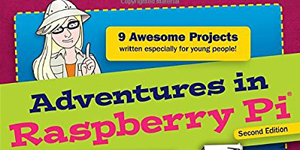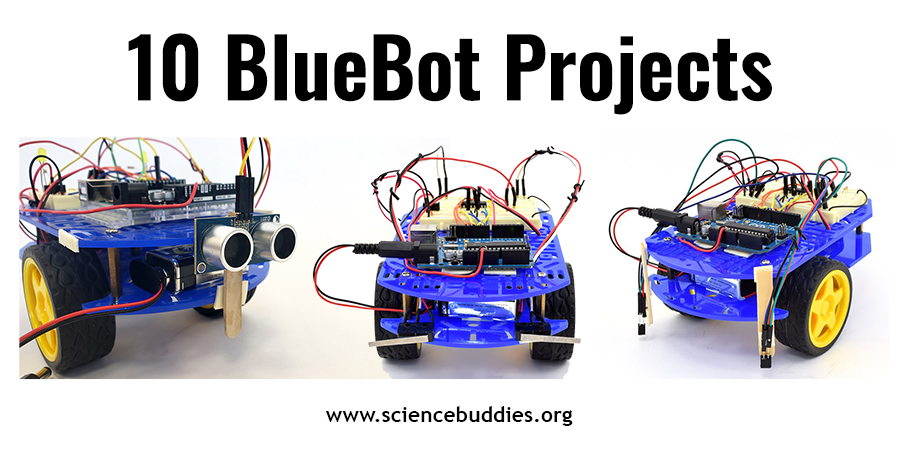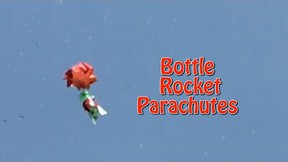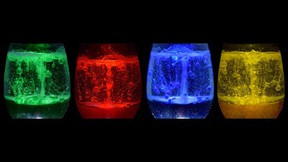Do Even More with Your Raspberry Pi Projects Kit
The new Raspberry Pi Projects Kit gives kids a chance to explore computer programming and electronics with a suite of creative projects using their own Raspberry Pi. After working through the Science Buddies activities, Adventures in Raspberry Pi is a great way to explore other things to do with Raspberry Pi and move on to programming with Python.
With the Raspberry Pi Projects Kit, students can get up and running with a brand new Raspberry Pi (probably hooked to the living room TV!) and build, code, and make a series of eight creative projects—no prior coding experience necessary. These fun activities guide students in an introductory exploration of using Scratch on the Raspberry Pi for drag-and-drop computer programming, building circuits and connecting them to the Raspberry Pi, and integrating interactive sensors like motion detectors, light sensors, game buttons, and more.
Each of the eight Science Buddies activities for use with the Raspberry Pi Projects Kit contains suggestions for ways in which students can expand their exploration of Raspberry Pi, but there is even more you can do with a Raspberry Pi beyond working with electronics circuits, sensors, and Scratch.
Adventures in Raspberry Pi by Carrie Anne Philbin is a solid book choice for students looking for a next step after working through the Science Buddies Raspberry Pi Projects Kit projects.
Philbin starts out with all of the basic information you expect to help you get a new Raspberry Pi set up. She introduces the Raspbian desktop environment and then introduces readers to controlling the Raspberry Pi with command line directions in the terminal. To get readers started programming on the Raspberry Pi, Philbin uses Scratch and the creation of a simple game. (Note: All activities for the Science Buddies Raspberry Pi Projects Kit use Scratch for coding.)
Once students have an understanding of Scratch, Philbin introduces Turtle Graphics as a way to programmatically "draw" or create patterns on the screen. Turtle Graphics were originally created as part of the LOGO language and a way to teach students to write simple programs to control a "turtle" (instead of the cursor) on the screen. Philbin guides students in exploring the logic of Turtle Graphics using both Scratch and Python. She then leads students in a further exploration of Python as a way to work with text-based programming rather than the graphical interface of Scratch. Working with a text editor on the Raspberry Pi, Philbin shows students how to use basic Python syntax, commands, and modules to create an adventure game.
From here, Philbin branches out and helps students unlock a wide range of specialized tools that work on the Raspberry Pi, including Minecraft Pi (a version of the game that can be controlled and added to with Python scripting) and Sonic Pi (to create music). The latter part of the book covers GPIO input, which connects circuits to the Raspberry Pi. Users of the Raspberry Pi Projects Kit get hands-on with these concepts doing the Science Buddies projects and will find similar activities in Adventures in Raspberry Pi using both Python and Scratch.
The final chapter pulls things together in a Raspberry Pi Jukebox building activity. The project requires a range of skills that encourages students to synthesize what they have learned. Once complete, they will have turned their Raspberry Pi into a jukebox with real buttons to control the music and display of song titles on an LCD screen.
Final Thoughts
Students can get started with Raspberry Pi, programming, and electronics using the Raspberry Pi Projects Kit. Much of the introductory material in Adventures in Raspberry Pi is covered in the Science Buddies projects and videos, but even for students using the kit, Philbin's coverage is excellent and contains a wealth of additional information students really interested in Raspberry Pi will find helpful as they continue to explore programming and the Raspbian environment.
Once students have finished the creative projects that go along with the kit, they will want to do more, more, more with their Raspberry Pi. This book offers another set of projects and challenges, many of which extend and build upon concepts learned doing the Raspberry Pi Projects Kit activities. Adventures in Raspberry Pi gives students a chance to practice new programming skills with another set of fun new projects and introduces additional tools to explore beyond what is covered in the Science Buddies kit activities and videos. With the Raspberry Pi Projects Kit in hand, students have a set of electronics components that can be reused with some of the projects in Adventures in Raspberry Pi.
Get Excited About Raspberry Pi and Coding!
The Raspberry Pi Projects Kit is a fun way to learn to code this summer and to also explore electronics and circuits. Watch the overview video below to learn more about what you can do with the kit and your own Raspberry Pi!
The Raspberry Pi Projects Kit was developed with a lead investment from Symantec and additional funding from the Best Buy Foundation, Raspberry Pi Foundation, Oracle Foundation, and Google RISE.
Raspberry Pi is a trademark of the Raspberry Pi Foundation.
Categories:
You Might Also Enjoy These Related Posts:
- Book list for science-filled summer reading!
- New Series of Science Buddies Books
- Look Up: Bird and Astronomy Summer Reading
- Blending Science and Art with Paper Inventions
- Special Effects Fun with Nick and Tesla
- Nick and Tesla Build a Gadget Glove: Science Reading
- The Most Magnificent Thing: Science Reading
- Do Even More with Your Raspberry Pi Projects Kit