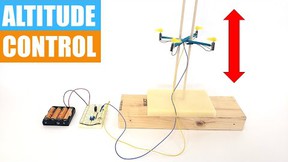Family Robotics: Toothbrush Bots that Follow the Light
Building light-tracking robots as a family activity lets you and your kids take next steps in electronics and circuitry!
My kids and I had a great time over the summer whetting our teeth on basic robotics and electronics by transforming toothbrushes into cute little Bristlebot robots that look and work very much like commercially-available nano or hex bugs. The basic Bristlebots robotics engineering project is a fun hands-on activity and one that works for a wide range of ages. You can read up on our experience and our nitty-gritty tips and insights after doing this family science activity (like using garden shears to snap of toothbrush heads) in the "Building Bristlebots: Basic Toothbrush Robotics" post.
For us, the basic Bristlebots were just a toe in the water. My plan, all along, was to build the much more sophisticated light-tracking bots with my kids, but I liked the fact that we could do the projects in sequence, thus building our skills and understanding of the principles involved. More sophisticated, of course, often translates to more complicated, and, indeed, the light-tracking bots project was a more challenging project. But, without a doubt it was also a more satisfying family project. We like a challenge!
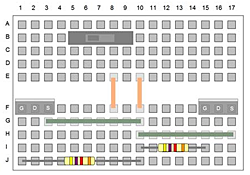
Meet Your Bread Board
The project at Science Buddies uses very clear and helpful diagrams like the one shown above to help guide students in placing their parts correctly.
Our red, green, and blue mini bread boards were super cute and cheerful, but only two of them had any numbers and letters printed on them, and one of them had the numbers and letters completely reversed from the diagrams in the project. The procedure at Science Buddies has since been updated to mention that breadboard layouts and on-board descriptors may vary, but it gave us something to talk about as we read through the directions and got ready to follow the steps of the procedure. Did it matter? Did we need to reverse the circuit diagrams on the one board? Tip: If your breadboard doesn't have the same (or any) numbers or letters, just follow the diagrams at Science Buddies so that your circuit visually matches the one shown in terms of placement for each element.
Cool Parts
I had never used a bread board when I ordered all my supplies for this project and then gathered the kids around the table a few days after we made our original Bristlebots. Doling out the required materials for three kids to work on building these little robots was exciting. There were lots and lots of resistors, three awesome kits of colorful jumper wires, photoresistors, MOSFETs, battery packs, switches, pancake batteries, and more. There was a lot going on, and we were excited to get started.
While I recommend doing this build start to finish, family science sometimes follows the stop-and-go patterns of daily life. We split our build into two sessions, working around an important game of laser tag. Before we got started, everyone read the full procedure, and then we were ready to get hands-on. We knew we were not going to finish in one sitting, but the kids worked through the first several steps of the procedure, enough to give me a sense of how well the kids were going to do with following the diagrams and pushing the small pieces into place. Tip: If you have to start, stop, and come back to finish, be sure you stop with everyone having completed the same step!
When we came back later, we picked back up where we left off.
Excellent Diagram-led Build
The procedure at Science Buddies for this project is excellent. The team did a great job guiding students through the steps and providing helpful diagrams and photos to show the circuit as it develops on the bread board. (See the sample bread board diagram in the sidebar at the right.) Going into the build, I didn't have any prior knowledge of drains and gains, and my own understanding of how the rows and columns of the breadboard were related to the drain and gain didn't form immediately. Even so, if you follow the steps, putting the elements in place on the circuit step-by-step, as directed, you can do (or lead) this robotics project! (Note: Students who are working on the project as an independent project for the science fair or for a school project will want to really dig into the meaty information in the introduction, but families and science moms can approach these bots just as a fun hands-on building activity. You and your kids will be learning along the way, but don't worry up front about whether or not the circuit diagrams make sense to you!)
Follow the Directions
While doing this project, your kids will need good fine-motor skills and close attention to detail to make sure they get things inserted in the proper slots and inserted firmly. Be prepared to help with some tiny parts and to help check and double-check that pieces are in the right spots. If, like us, you are not soldering but relying on twisting battery wires to jumper cables, be prepared for a process that may feel like micro surgery with the very tiny battery wires. (Note: An adult will probably need to do this, but twisting does work.) If everyone follows the diagrams closely, building these bots can feel a lot like building a LEGO® project!
Even when you are careful, however, things sometimes go wrong. It's good to keep that in mind going into any family science activity. Things happen! Learning to deal with problems that arise in a science or engineering project is part of the process, and when something goes wrong in an electronics project, there is ample room for tinkering and emphasizing troubleshooting and testing steps.
A Bit of Resistance

Look Closely
We initially selected the wrong resistors from the multipack, and it took us a while to realize our mistake. Be sure to look carefully to make sure you get the right value resistor!
There was some frustration, mine included, when we could not pinpoint what was wrong. Our circuits looked fine, but we had three cute little bots and bedecked circuit boards that didn't work. Finally, we discovered our error. It was a simple error, but it was a critical error.
The kids were ready to give up and move on, their excitement a bit burnished, when we discovered the problem.
Because we were making several bots, I ordered the large multipack of resistors listed as an option in the project's list of materials. The pack of 500 includes resistors in varying values. Unfortunately, even though we thought we had carefully matched up and interpreted the band-coding used to identify the values and to pull out the one we needed, our inexperience with resistors threw us a wrench. It took us a very long time to determine that we had accidentally selected 47 kΩ resistors instead of the required 4.7 kΩ ones.
As you can imagine, with the wrong resistors, there was far too much resistance, and nothing was making it through the circuit. For a seasoned electronics project parent, it sounds like a silly error. But in the moment, and with no experience with resistors other than when a science kit (like the Crystal Radio Kit) comes with only and exactly the one you need, I had no idea I had misinterpreted the packaging of the resistors and values. (I had not even noticed that there was another very similar-looking value in the set.)
Once we swapped out the too-strong resistors for the right ones, we were in light-tracking toothbrush bot business.
Light-tracking Success!
Once we had everything on track, the light-following bots worked great and were super fun to lead around with cell phone flash lights or other lights. The kids were very excited to see the bots come to live once we swapped out the resistors, and they immediately grabbed a cardboard box lid, turned out all the lights, and started guiding the bots around with cell phone lights. There were some races and then some impromptu videos made of the robots they had made, bots that, really, look pretty impressive when finished and definitely warranted being shown off to friends and family.
This is a project I highly recommend you consider with your kids over the long winter break or for weekend fun. Don't be afraid of the "advanced" rating on the project in terms of difficulty. If your goal is simply to build the bots and not take a crash course in understanding circuit diagrams, you can do and succeed with this robotics project with your kids—without any prior electronics or robotics experience. You know your kids best, but I was successful doing this project with kids in the range of 8-13 years.
If you have a family tradition of giving things "to do" during the holidays or for other celebrations, consider boxing up the supplies for the "Build a Light-Tracking Robot Critter" project for a special kid who likes to tinker!
Make Family Time Robotics Time
If you are interested in trying a robotics project with your kids, here are a trio of robotics engineering projects, from beginner to advanced, to consider:
- Art Bot: Build a Wobbly Robot Friend That Creates Art
- Racing BristleBots: On Your Mark. Get Set. Go!
- Build a Light-Tracking Robot Critter
- View all robotics Project Ideas
The following blog posts and resources may also be helpful and inspiring for families interested in exploring robotics:
- Create a Carnival of Robot Critters this Summer
- Bot Building for Kids and Their Parents: Celebrating Student Robotics
- Building Bristlebots: Basic Toothbrush Robotics
Share Your Family Science or School Science Project
You Might Also Enjoy These Related Posts:
- 15 STEM Gifts & Science Kits You'll Feel Good About Giving
- 13 Boat Science and Submarine Science Projects and Experiments
- July 4th STEM! Summer Science Picks for Independence Day!
- 12 Science Kits for Summer Science Experiments and Discovery
- 15 Science Projects to Make and Give for Father's Day
- Ready, Set, Go! (Awesome Summer Science Experiments)
- Awesome Summer Science Experiments
- 10 STEM Activities with Cardboard Tubes