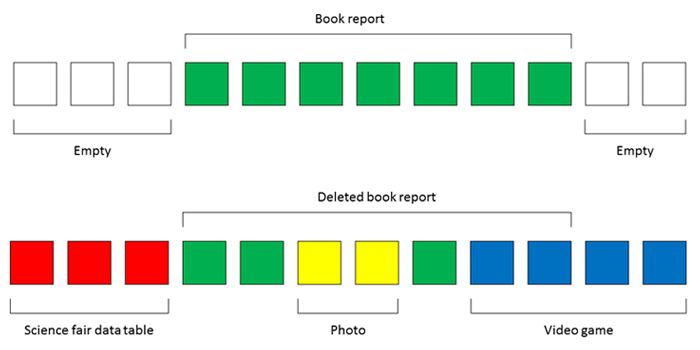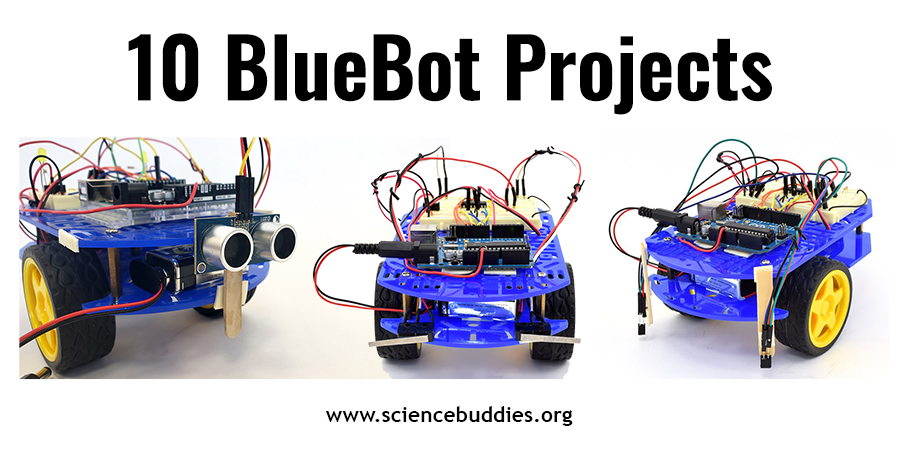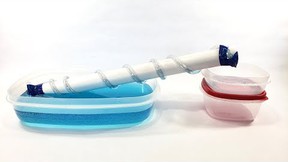Get Computer Smart about File Deletion
What happens when a computer file is deleted may surprise you. A new science project guides students in investigating how files are stored and deleted and how different methods for file deletion may change the end result. Is a deleted file really gone? Put it to the test to find out!
Is a Deleted File Gone for Good?
Typically, when you delete a computer file, it is because it is a file you no longer need or want, and you intend to remove it from your computer. But sometimes, you might accidentally delete a file, or you might later realize that you didn't really want to delete the file or need to see something in the file again. Whether the file was deleted on purpose or by accident, you might find yourself wondering, is the file really gone? or can I get it back?.
In fact, a deleted file might not really be gone! Depending on your intent, that may be a good or a bad thing.
Storage Clusters, Deletion, and Overwriting
With a new computer science project at Science Buddies, students can get hands-on exploring how computers save and delete files to find out what it takes to completely remove a file from a system and how hard it is to recover a file that has been deleted. If you "just" deleted a file and want to recover it, you may be able to simply "restore" the file from your computer's recycling bin or trash folder. Until you empty the recycling bin or trash, the file is still available for use. Your computer won't start reclaiming and overwriting the clusters the original file used until after the trash has been emptied. This gives you a safety net against accidental loss, but as the student project explains, emptying the trash doesn't immediately completely remove a file from a system.
How do you know a file has been completely removed? How can you proactively completely remove files? What does it mean to shred a file? How can someone try and recover a file that appears to have been deleted but may still be lingering in memory clusters on a computer?
Students can explore these questions and the science of computer file storage and deletion with the Is a Deleted File Really Gone? project, a hands-on computer science project that takes a look at the nitty-gritty of file saving and deletion.
Note: A parent, teacher, or other adult is needed for this project to help create the files students will then attempt to find as part of the experiment.
Making Connections
Students interested in computer systems, computer programming, or cybersecurity may also enjoy the following posts about related projects and resources:
- Cyber Security: Hiding Personal Data from Prying Eyes
- Pair Pokémon GO with a Classroom Cybersecurity Activity
- Password Games: Understanding and Testing Online Passwords
For links to projects and classroom activities, see the Cybersecurity special interest area at Science Buddies.
Categories:
You Might Also Enjoy These Related Posts:
- Plastics and Earth Day - Science Projects
- Arduino Science Projects and Physical Computing
- 10+ Robotics Projects with the BlueBot Kit
- 5 STEM Activities with Marshmallow Peeps
- March Madness Basketball Science Projects: Sports Science Experiments
- Women in STEM! More than 60 Scientists and Engineers for Women's History Month
- Explore Artificial Intelligence and Machine Learning with Student AI Projects
- 10 Reasons to Do the Rubber Band Car Engineering Challenge