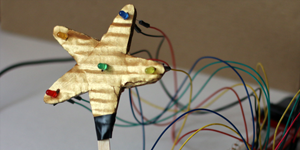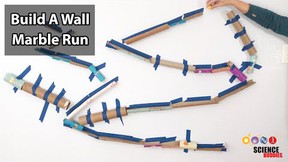Light Up the Season with Computer Science Exploration
With drag-and-drop computer programming, kids can explore fun activities that add lights and sounds to the season. We got in the holiday spirit with Scratch and Raspberry Pi to light up a simple light-activated star!
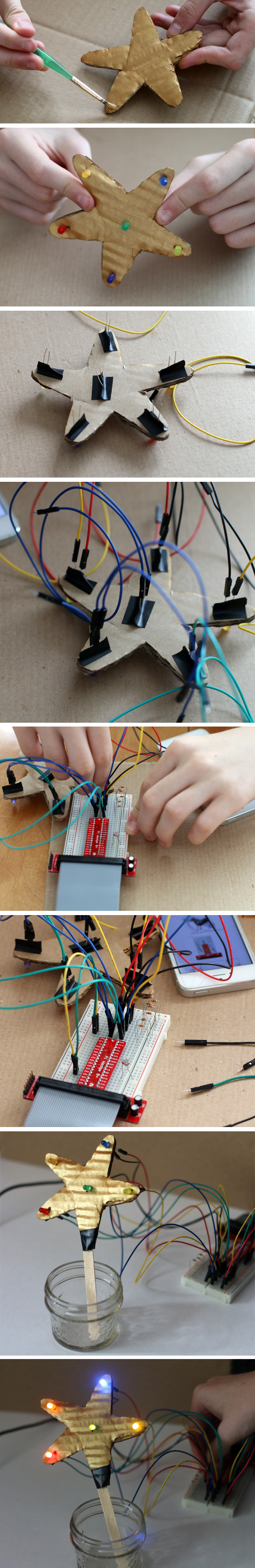
Whether your winter break features hot chocolate and snowball fights or not, the extended school break often includes a lot of time cooped up indoors. With or without any seasonal festivities, there may be a good bit of downtime to fill. With some creative thinking and clever challenges, it can be easy to keep students engaged and occupied. Sure, winter break is a "break" from school, but that doesn't mean it can't involve some hands-on science, technology, engineering, and math (STEM) just for the fun of it.
Playing around with Scratch, a video game design environment like Gamestar mechanic, an Hour of Code tutorial, a robotics project (for beginners or more experienced builders),a 3D design exploration, or a project that uses Raspberry Pi are all great ways to challenge and inspire kids while school is out. (We have pooled other great "winter break" project ideas here, too!)
In the spirit of the season, we encourage you and your students to find ways to light up this year's winter break with creative science and engineering projects. We would love to see what you build, create, design, or make!
Coded Lights
On Google's Made with Code site, students can experiment with Blockly, a Scratch-like, drag-and-drop code system, to customize the lighting of digital Christmas trees that are being linked to real-world trees. The fun beginner-level activity encourages kids to give computer programming a try, and the guided activity makes it super easy to set up the block-level programming and customize the colors, quantities, and timing of the lights. After setting up the simple tree-lighting code, coders can move on and try another winter-themed activity, like configuring a kaleidoscopic snowflake.
A Bright New Year
Science Buddies will be debuting an exciting new Raspberry Pi kit and a set of guided Raspberry Pi activities in 2015 for students interested in computer science. In preparation for the release of the new activities, many Science Buddies staff (and our kids) are involved in testing, trying, and learning about Raspberry Pi and Scratch.
Using the basics from one of the activities in development, we hooked up our own lighted, light-activated star for the season. When the lights go off (or you cover up the sensor), the star lights up! It was a simple way to experiment with controlling a real-world sensor with our Scratch program on Raspberry Pi, but we learned a lot in the process!
We look forward to sharing the new kit and projects with you in the New Year and seeing what you will develop, code, create, and invent!
Branch Out on Your Own Over Break
For more information, links, inspiration, and DIY programming ideas, see these posts:
- Drag-and-drop Code: Engaging Students with Computer Programming
- Computer Programming Basics: An Hour of Code
- Playful Programming and Cool Code: From Tech User to Tech Creator
- Super Scratch Succeeds in Scratching the Surface of Code with Cartoon Fun
Update! The Raspberry Pi Projects Kit is available. Take a look at the series of activities you can do with the kit to see which one our "star" experiment was modeled after!
Categories:
You Might Also Enjoy These Related Posts:
- 15 STEM Gifts & Science Kits You'll Feel Good About Giving
- 13 Boat Science and Submarine Science Projects and Experiments
- July 4th STEM! Summer Science Picks for Independence Day!
- 12 Science Kits for Summer Science Experiments and Discovery
- 15 Science Projects to Make and Give for Father's Day
- Ready, Set, Go! (Awesome Summer Science Experiments)
- Awesome Summer Science Experiments
- 10 STEM Activities with Cardboard Tubes