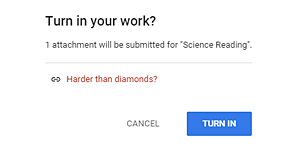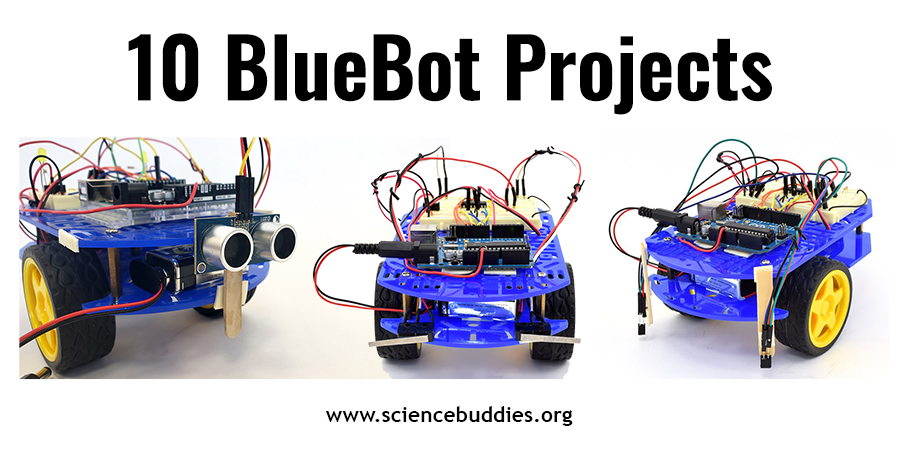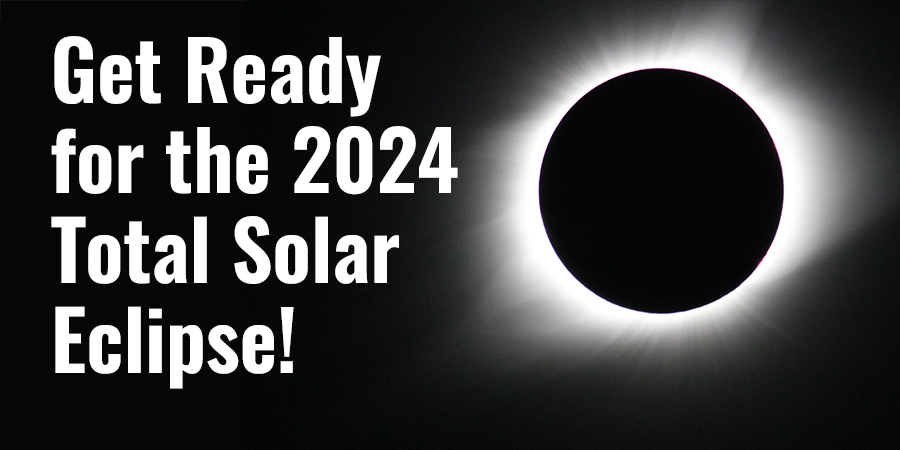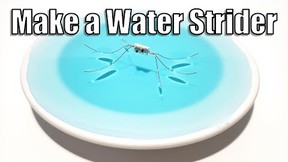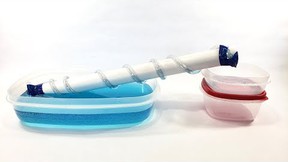Make Science Reading Assignments with Science Buddies
With the new Google Classroom share buttons on the Science Buddies website, teachers can easily add science reading assignments for their students.
Last year, Science Buddies launched a news feed to help students access science, technology, engineering, and math (STEM) news articles from reputable and age-appropriate sources. With this feature, students can use Science Buddies' search tool to find articles on subjects of interest from top sources including Science News, Science News for Students, Scientific American, EurekAlert!, and NASA. Students can also easily locate articles relevant to specific Science Buddies projects on which they are working.
With the continued goal of supporting K-12 science teachers and students, Science Buddies has made it even easier for teachers to manage science reading assignments. With the new Google Classroom integration at Science Buddies, teachers can make science reading assignments in Google Classroom, and students can locate articles and complete the assignment using Science Buddies. (Teachers can also assign specific science articles or create a reading list from the Science Buddies website using the share to Google Classroom buttons.)
Assigning Science Reading
Science articles can be located at Science Buddies in two primary ways: by using the search feature to search for information on a topic and viewing results on the News & Blog tab, or by viewing the news feed on the Background or Learn More tabs from any Science Buddies project idea.
Using the news feed, teachers can approach assigned science reading and science project research in a variety of ways. If students have already selected science projects or are looking for projects, teachers might assign science reading related to the chosen science project or to a project the student is considering doing. (The news feed located within each Project Idea makes it easy for students to find relevant articles.) This kind of science reading assignment helps ensure the student does additional background reading related to a project and may help students decide if they are interested in a specific area of science exploration enough to choose the project. Alternately, teachers might assign science reading based on specific search terms or topics that tie in with current classroom units of inquiry or are related to current events or science news.
Science Reading in the Virtual Classroom
For teachers, making a general science reading assignment starts within the Google Classroom.
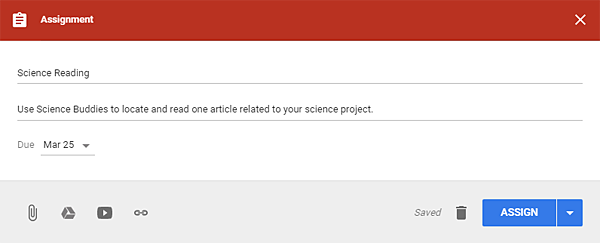
After making an assignment, students can find an article on the Science Buddies site and attach it to the assignment to turn it in.
Sample Science Reading Assignment: A Walk-through
The images below show how a student might complete a science reading assignment using the Science Buddies website and Google Classroom.
Search on a topic and click the News & Blog tab to view results or open a project of interest and click the Background tab. (Students can locate science news feed articles either way, depending on the assignment from the teacher.)
View results from a search (e.g., nanotechnology) :
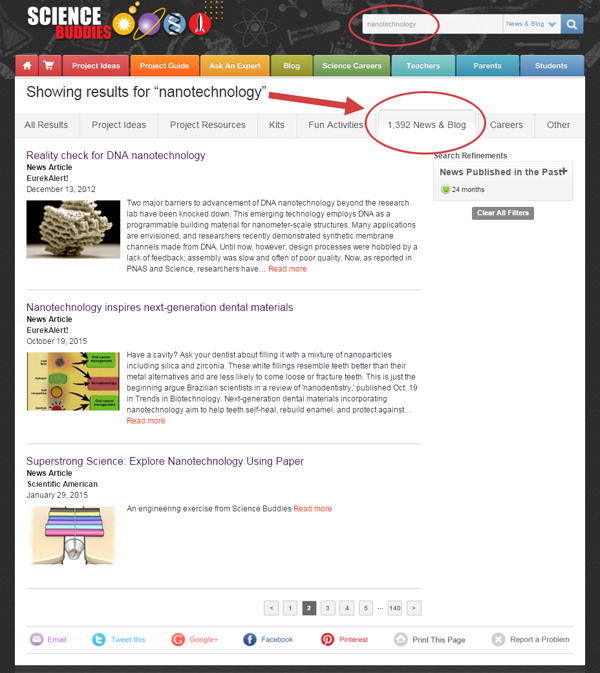
View the news feed within a Science Buddies project (e.g., Exploring Nanotechnology) :
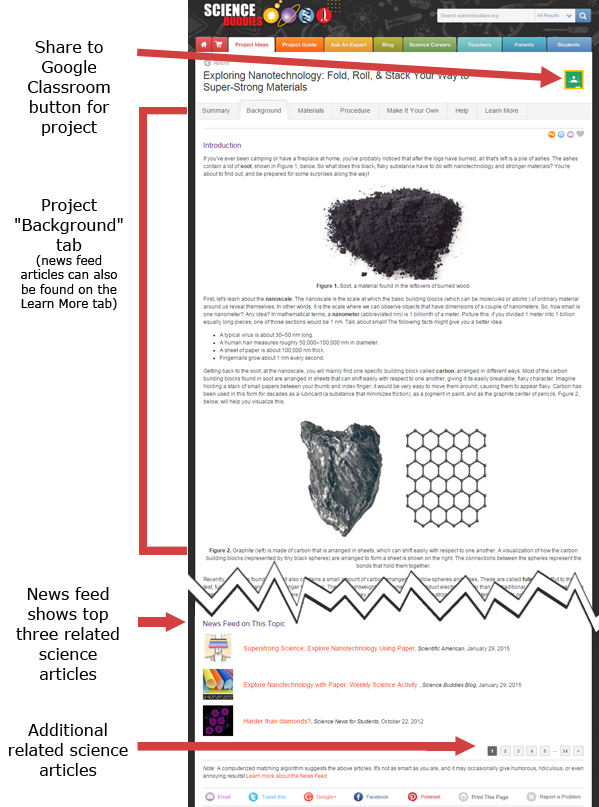
- Select a science news article to read. (After selecting an article, additional information, including reading difficulty level, is shown.)
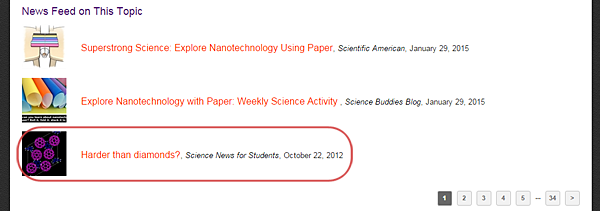
- Click the "read more" link to read the complete article on the source site. (Note: the article will launch in a new browser tab/window, and the student will read the article on the publisher's website.)
- After reading the article, return to the Science Buddies page and share the article with the teacher using Google Classroom. First, click the "share to Google Classroom" button on the Science Buddies page.
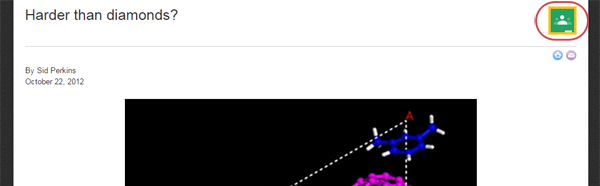
- Log in with Google Classroom and Science Buddies, if necessary.
- Select your science class. Select the assignment. Click the "Go" button.
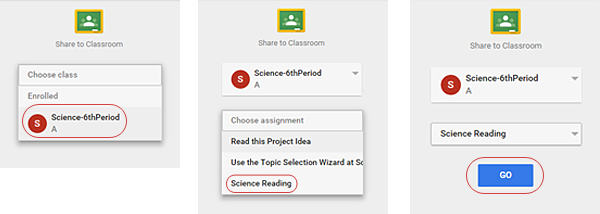
- Follow the prompts to "attach" the article and "turn in" the assignment.
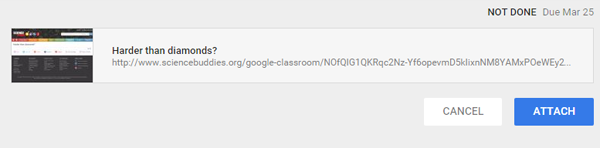
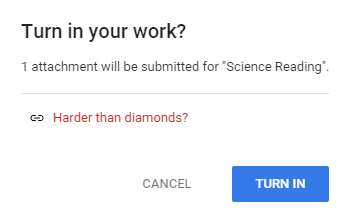
- Teachers may request that students take additional steps (e.g., make comments in the Google Classroom, post a summary of the article, etc.) before completing the assignment.
This is just one of many ways teachers can use the Science Buddies news feed with Google Classroom to support science reading assignments.
We Want Your Feedback!
If you are a Google Classroom user, we would love to have you try our new integration and let us know what you think. In addition to assigning reading, teachers can make assignments from Project Guide resources or from Project Ideas. Be sure and bookmark the central Google Classroom Science Project Assignments share page. Using this master page, teachers can assign all the steps of a science project from one convenient location.
If you try Science Buddies' new support for Google Classroom, please use the feedback button on any "share to Google Classroom" page to let us know what you think!
For More Information
To learn more about this new feature and other Science Buddies features designed to support K-12 science education, see:
- Science Buddies Offers Google Classroom Integration
- Kids Read Science News
- Finding a Fitting Hands-on Science Project Now Easier than Ever!
Categories:
You Might Also Enjoy These Related Posts:
- Spring Science Projects: 26 Science Experiments for Spring
- 6 Picks for St. Patrick's Day STEM
- Why Do Science Projects: Elevate Your Science Classroom: Taking Independent Student Science Projects to the Next Level
- Free science project support in the Ask an Expert forums
- Ahead of the Curve: A Science Teacher's Guide to Proactive Science Project Planning
- 2024 Rubber Band Car Engineering Challenge—10 Steps to Success
- Why Integrate Science Projects in the Classroom—A Teacher's Perspective
- 10 Reasons to Do the Rubber Band Car Engineering Challenge