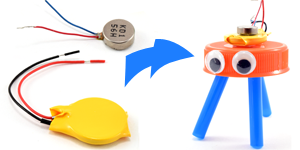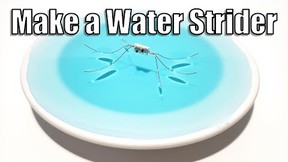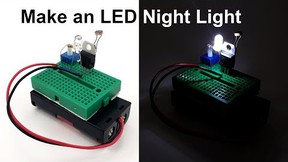Bring Robotics to the Classroom for National Robotics Week
Science Buddies has exciting projects for student robotics exploration at all levels, from introductory toothbrush-head robots to more sophisticated, sensor-driven explorations. Browse our robotics activities for inspiration or use one of our robotics Lesson Plans for a fun classroom activity!
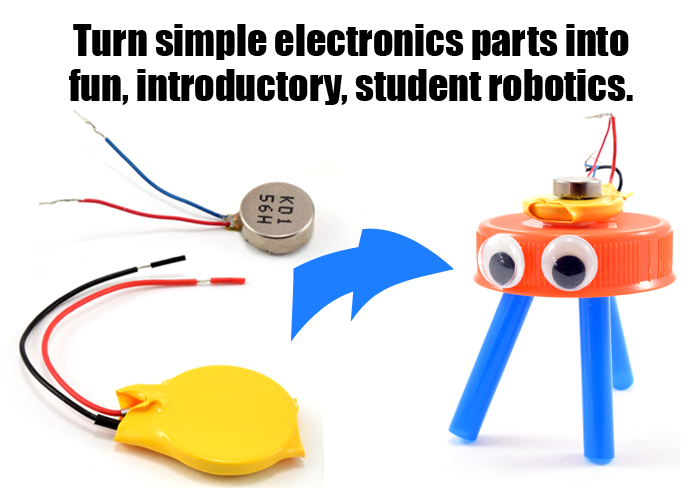
Turn simple electronics into fun, introductory, student robotics.
Science Buddies has a wide range of robotics projects and kits that allow students to start with introductory circuits and progress to more advanced, sensor-based explorations. With family- and classroom-friendly robotics activities, students can have fun building, testing, and personalizing their own robots and learn about electronics, engineering design, and circuit building at the same time.
A simple robot doesn't require many parts—and building a simple robot doesn't take very long. Students can build their first robots with a coin cell battery and a small vibrating motor. Twist the leads together, and the motor will spin. Stick the motor and battery onto something that serves as a body, and the vibration of the motor will make the body move. Add something to serve as arms or legs, and you have something that looks like a robot.
Once students understand how to connect the motor and battery to form a circuit, they have the knowledge to build a working robot. But what are the limits of what the body looks like or how the robot moves? What materials can be used for legs or appendages? What design choices can be made to slow down a robot or make it more stable? These are all questions students can explore with fun, hands-on robot building activities, and Science Buddies has directions to make this possible for students in the classroom or at home.
Start with Simple Robots
Building robots like the ones in the Bristlebots, Artbot, Brushbot, Vibrobot, and Junkbots projects empowers kids because the bar to entry is low. With a few specialty parts, kids of all ages can make working circuits and turn craft materials into robots that scuttle around on pipe cleaner legs, toothbrush heads, or even markers.
Introductory robotics projects are almost immediately rewarding for students because the circuit is simple. Make the connection between the battery and the motor, and the motor will spin. Cause and effect is clear and easy to understand. For many students, excitement over a first robot can lead to next steps and more sophisticated robotics engineering projects as well as interest in related STEM careers.
We encourage you to introduce robotics to your students with one of these projects and then to guide students to further exploration of robotics engineering, other kinds of robots, and the kinds of career paths available for students inspired by these activities:
Introductory Robotics:
- Build a Bristlebot, a Tiny Toothbrush Robot
- Art Bot: Build a Wobbly Robot That Creates Art
- Build a Brushbot
- Design Your Own Vibrobots
- Junkbots: Robots from Recycled Materials
Intermediate Robotics:
- Light-tracking Bristlebot
- Solar-powered Bristlebot
- Light-tracking BlueBot
- Motion-activated Guard Robot
- Obstacle-avoiding BlueBot
- Line-following BlueBot
Lesson Plans for Educators
Science Buddies has free Lesson Plans to help educators lead introductory robotics activities with students in the classroom. Lesson Plans are available for both the Junkbots and Bristlebot activities. Each standards-aligned Lesson Plan helps a teacher feel confident leading an in-class robotics activity, even if the teacher has no prior robotics experience. Lesson Plans contain explanatory information, discussion questions, student handouts, a downloadable teacher guide, and other information designed to make it easy for teachers to lead the activity in class:
Teachers can browse additional Lesson Plans here.
Teaching Engineering Design and Troubleshooting
Robotics projects encourage students to innovate and to troubleshoot. Many robotics projects invite students to be creative in thinking about the design of the robot (beyond the electronics), and many Science Buddies projects specifically challenge students to explore design and performance issues once the robot is built. Robotics projects also require students to carefully work step by step through circuit assembly and to troubleshoot, step by step, if something doesn't work the first time or doesn't work as expected.
Learning to go back through procedural steps and double check one's work to ensure the right components have been used and are in the right place reinforces the importance of testing and the fact that even one small error can cause a robot to not work properly. Encouraging students to find and correct problems can be very important and helps students gain confidence in their own STEM skills.
But even a correctly configured circuit may not work the way a student expects. Science Buddies' robotics projects challenge students to find ways to alter a robot's design or circuit to improve the performance of the robot. Whether the robot falls over, moves too slow or too fast, moves crookedly, or moves when it shouldn't, students can brainstorm, make modifications, test their changes, and evaluate what is happening and why as they work to improve a robot's design or functionality. Even then simplest of robotics projects lets students think like engineers.
For more information about doing robotics projects with students and about appreciating the role of engineering design in robotics, see the following:
Robotics Kits
Kits to suppor robotics exploration are available in the Science Buddies Store. Science Buddies kits are designed specifically to be used with Science Buddies projects, and each robotics kit works with multiple projects.
- Bristlebot Kit: used to explore Bristlebots, Junkbots, Vibrobots, Artbots, or Brushbots. (Classroom Kit available!)
- Advanced Bristlebot Kit: used to do either a light-tracking or solar-powered bristlebot project.
- BlueBot Kit: used in a series of four different robots that explore the use of sensors that make the robot respond in certain ways. (Classroom Kit available!)
Additional Robotics Resources at Science Buddies
- Four Fun Builds in One BlueBot Robotics Kit!
- Celebrate National Robotics Week with Student Robotics
- Build a BlueBot Over Break
- Toothbrush Robots at Home
- Build a BlueBot Guard Robot
- Student Finds Success at First Science Fair with Bristlebot Project
- Exploring Circuits with ArtBots: A Classroom Success Story
Categories:
You Might Also Enjoy These Related Posts:
- Plastics and Earth Day - Science Projects
- Arduino Science Projects and Physical Computing
- 10+ Robotics Projects with the BlueBot Kit
- 5 STEM Activities with Marshmallow Peeps
- March Madness Basketball Science Projects: Sports Science Experiments
- Women in STEM! More than 60 Scientists and Engineers for Women's History Month
- Explore Artificial Intelligence and Machine Learning with Student AI Projects
- 10 Reasons to Do the Rubber Band Car Engineering Challenge