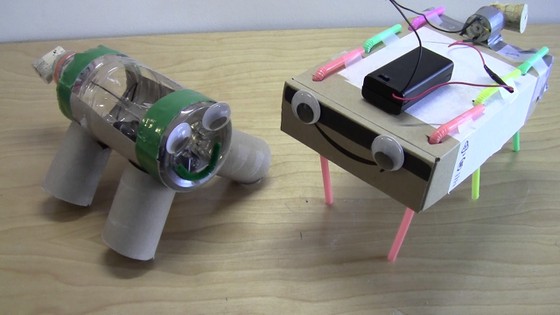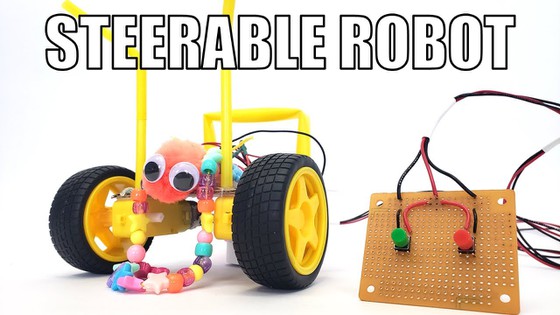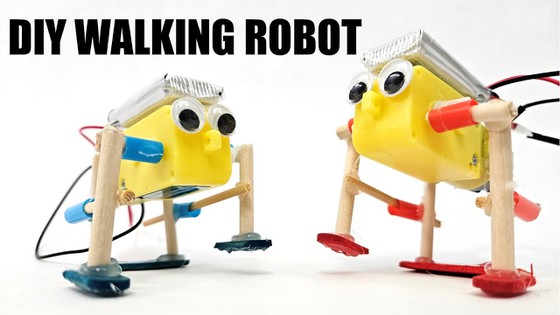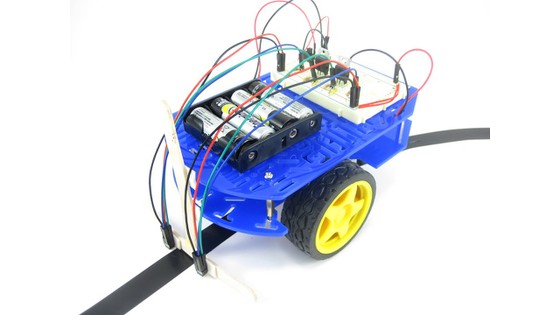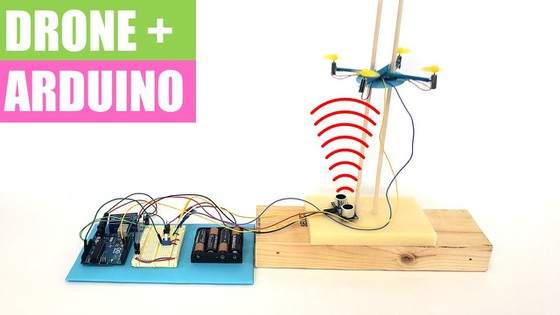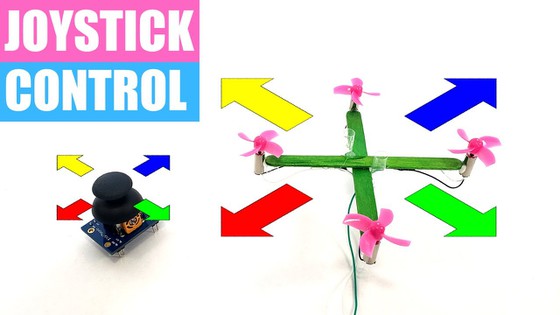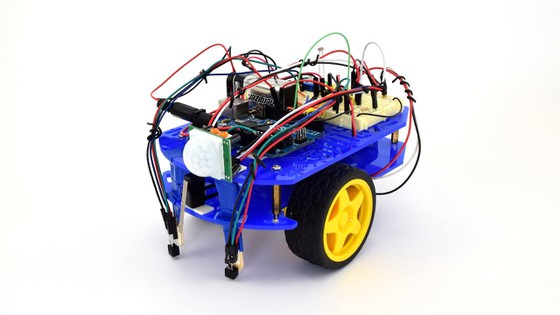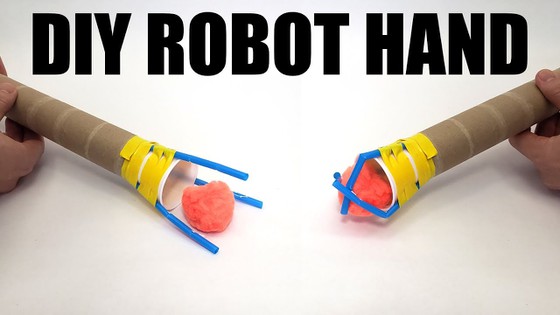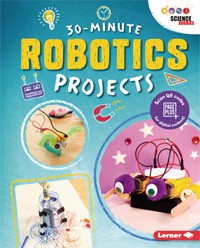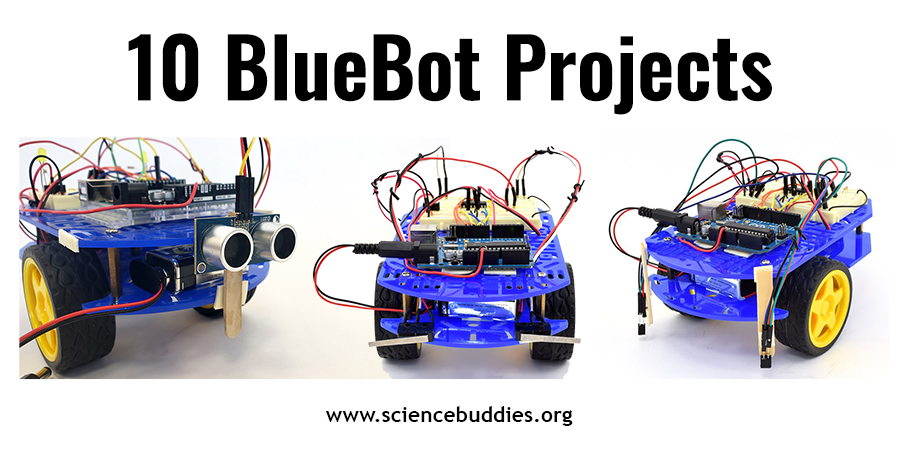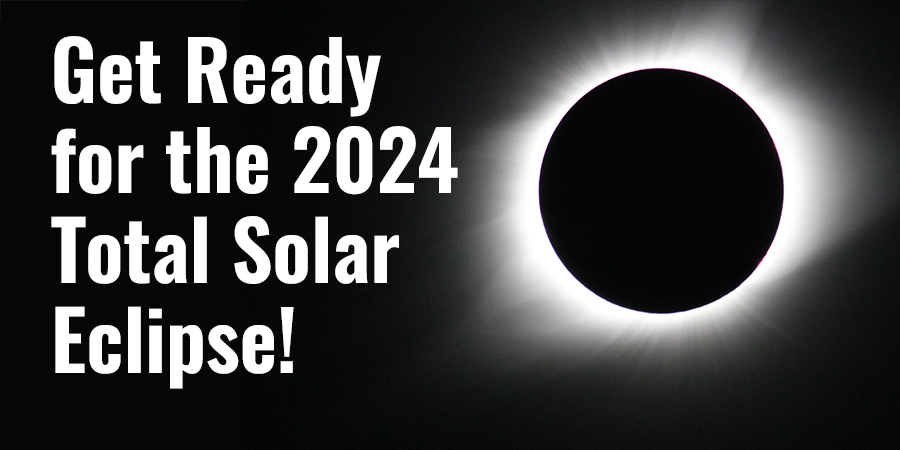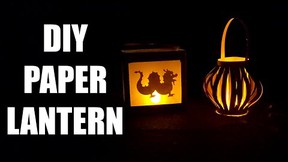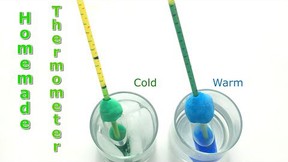25+ Robotics Projects, Lessons, and Activities
Use these free STEM lessons and activities to introduce and experiment with robotics with students. From designing and building simple robots to thinking about how robots can be used to solve real-world problems, these hands-on projects help students gain and practice circuit-building and robotics engineering skills.
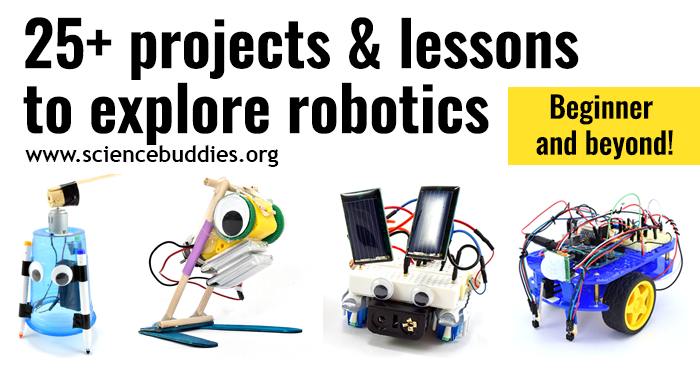
The free STEM lessons, projects, and activities below help introduce students to robotics, robotics engineering, and the kinds of algorithmic thinking used to program, control, and automate robots. In these projects, students will learn about designing robots, building circuits, using sensors to direct robot behavior, controlling robots remotely, and programming robots to perform specific tasks and functions.
To help educators choose lessons and activities that meet certain curriculum needs and student experience and readiness, the resources below have been grouped as follows:
- Introductory robots
- Intermediate robots
- More advanced robots
- Exploring robotics without specialty materials
Note: These groupings are thematic and do not necessarily correlate to difficulty.
Note: Science Buddies Lesson Plans contain materials to support educators leading hands-on STEM learning with students. Lesson Plans offer NGSS alignment, contain background materials to boost teacher confidence, even in areas that may be new to them, and include supplemental resources like worksheets, videos, discussion questions, and assessment materials. Activities are simplified explorations that can be used in or out of the classroom. Student projects support students conducting independent science projects.
Lesson Plans and Activities to Introduce Students to Robotics
1. Beginner Brushbots
In the Build a Brushbot activity, students make robots using scrub brushes. By attaching the leads of a small motor to a battery, and putting an off-center cork on the motor's shaft to make it vibrate, students make a simple circuit that powers the shuffling movement of a brushbot. Brushbots use slightly larger electronics elements than bristlebots (see below), so they can be great for first-time robot builders and easier for younger fingers to manipulate than robots that use smaller motors. The battery pack also has an on-off switch, which means students can turn their robots off to conserve battery power. The brushbot is great for STEAM-focused explorations as kids can get creative with decorating their robots, and tinkering with the robot to improve its stability encourages even the youngest of students to troubleshoot and make changes to their robot. (See how this family explored the brushbot for Halloween-themed robotics at home.)

2. Simple Bristlebots
In the Build a Bristlebot, a Tiny Toothbrush Robot activity, students build introductory robots by attaching coin cell batteries to a small motor taped to the head of a toothbrush. Similar to popular nanobug-style toys, these DIY robots shuffle around on the toothbrush bristles as the motor vibrates. (For a science-fair version of this robotics exploration, see the Racing Bristlebots: On Your Mark. Get Set. Go! project. For an advanced project using Bristlebots, see How Do Swarms of Bristlebots Behave?.)
3. Clever Vibrobots
In the Vibrobots— Tiny Robots from Scratch lesson, students build simple robots from craft and recycled materials. With coin cell batteries and small motors (see the Bristlebot Kit), students learn about open and closed circuits and create robots that move around because of the vibration of the motor. In addition to being an entry point for students interested in robotics and circuit building, this lesson guides students in using the engineering design process to design, build, test, and troubleshoot their robots. Students might try a range of materials, shapes, and designs for their robot bodies and legs. As they observe how their robots work, how stable they are, and how they move, they will iterate to improve their designs. (Note: while this robot-building activity can be used with older students, this lesson is NGSS-aligned for grades 3-5.)
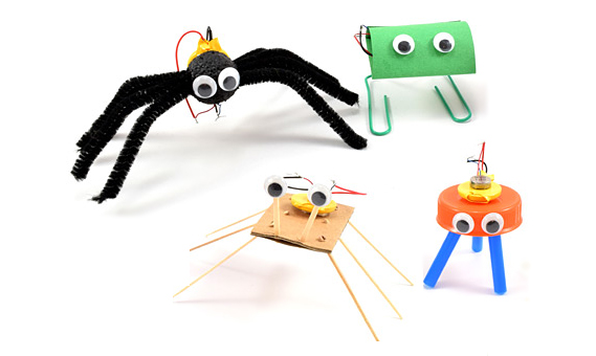
4. Creative Artbots
In the Art Bot: Build a Wobbly Robot That Creates Art project, students make a robot with markers for legs. As the robot moves around, it "draws" on the paper or surface underneath, which makes the ArtBot a very creative robot! As students experiment with the ArtBot, they might explore using different numbers of markers or making other changes to the design of the robot to influence what kinds of art the robot makes. (Classroom success story! Get inspired by this classroom's ArtBot exploration.)

5. Recycled Materials Robots
In the Building Junkbots—Robots from Recycled Materials lesson, students design and build simple robots from recycled and craft materials. With AA batteries and DC motors, students make their own robots and learn about open and closed circuits. Like other introductory robots, junkbots move around because of the vibration of the motor. Using the engineering design process, students are challenged to find ways to improve their robot's movement and speed by making changes to the design or materials used. (Note: while this robot-building activity can be used with students in other grades, this lesson is NGSS-aligned for grades 6-8.)
Note: The Brushbot, ArtBot, Bristlebot, Vibrobot, and Junkbot robots can be made with specialty parts included in the Bristlebot Kit.
6. Underwater Robots
In the Build a Simple Underwater Robot project, students learn about types of robots that can be used to record data under water, in deep ocean waters, for example. Students explore some of the design challenges of these robots by building and testing their own underwater remotely operated vehicle (ROV).
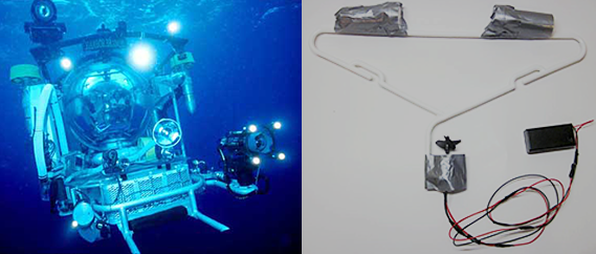
7. Dancing Robot
In the Flippy, the Dancing Robot project, students build a dancing robot. When they discover that the robot isn't very sturdy, they are challenged to use the engineering design process to improve the robot so that it doesn't fall apart as it dances. This cute dancing robot is fun to make and engaging to play with as students work on improving the robot's durability. (See what this family learned while building a dancing robot.)
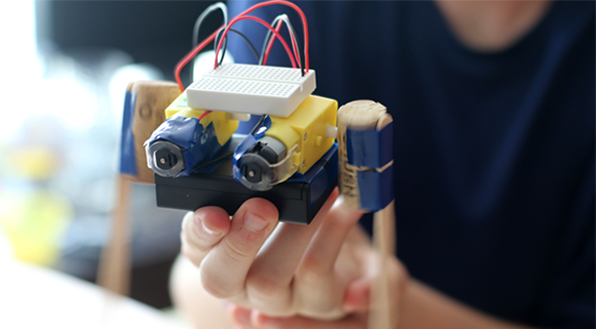
8. Jumping Robot
Many introductory robots shuffle along on toothbrush heads, move due to the vibration of the motors, or have wheels. In the Build a Jumping Robot project, students use potential and kinetic energy to create a robot that can "jump." The video helps explain the physics involved in this process. Directions are provided to build the basic jumping robot, but students are then challenged to use the engineering design process to improve the design and make the robot jump farther or higher.
Projects and Lesson Plans for Intermediate Robotics
After students have experimented with simple circuits and basic robots, they are ready to explore robots designed for specific functions and with more complex circuits and sensors to give robots certain behaviors.
9. A Steerable Robot
In the Build a Simple Steerable Robot project, students build a steerable robot that they control with a wired remote.
10. A Simple Walking Robot
In the Build a Simple Walking Robot project, students build a walking robot that uses a single motor. How fast will it go?
11. A Robot that Follows a Line
In the Line-Following Robot lesson, students build a BlueBot robot with a circuit that uses an infrared sensor. After learning about the electromagnetic spectrum and experimenting to find out which materials reflect and absorb infrared light, they create a path for the BlueBot to follow.
Note: This project uses the BlueBot 4-in-1 Robotics Kit.
12. BlueBot Robots
The A Robot that Follows a Line lesson (above) provides a complete lesson plan for using the BlueBot kit with students. In addition to the line-following robot, the kit can also be used to make three other types of sensor-driven robots. The following projects contain guided build directions that can be used by individual students or as the basis of classroom exploration:
- Build a Motion-Activated Guard Robot (BlueBot Project #1): a guard robot with a passive infrared (PIR) sensor that enables the robot to detect moving objects that give off heat. This fun robot appears to come to life when something enters its field of view.
- Build a Speedy Light-Tracking Robot (BlueBot Project #2): a light-tracking robot that uses light sensors to follow a beam of light.
- Build an Obstacle-Avoiding Robot (BlueBot Project #4): an obstacle-avoiding robot with whisker-like "bump sensors" that help it detect and avoid obstacles.
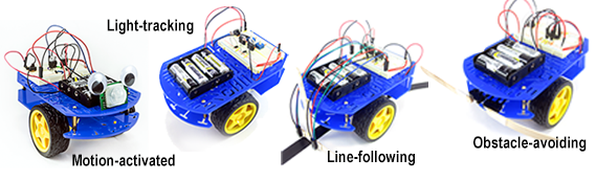
For additional inspiration for doing the BlueBot projects, see: Four Fun Builds in One BlueBot Robotics Kit!, The Obstacle-Avoiding BlueBot Robot, and Build a BlueBot Guard Robot!.
For more information about projects using the BlueBot Kit, see 10+ Robotics Projects with the BlueBot Kit.
13. Light-Tracking and Solar-Powered Bristlebots
Both the Light-Tracking and Solar-Powered bristlebots use toothbrush heads for movement, like the introductory bristlebot robot. But these robots have double the motors, a breadboard, and a more complex circuit. The Build a Light-Tracking Bristlebot project guides students in assembling and testing a robot that can be guided by a flashlight beam. The Build a Solar-Powered Bristlebot project guides students in building a robot that can run on solar power.
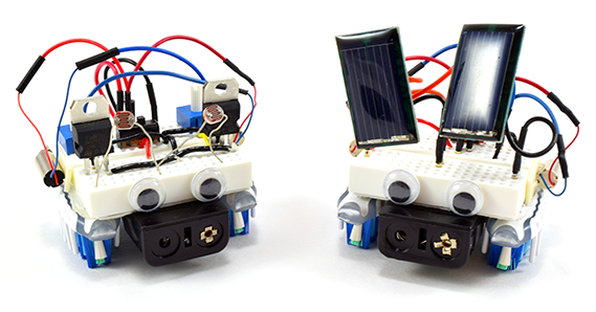
Projects for Continued Robotics Exploration
Students interested in expanding their robotics projects to include more advanced robots, programmable and autonomous robot behaviors, alternative materials and form factors, and specialty robots can get started with projects like the ones highlighted below.
14. Robotic Arm
In the Build a Robotic Arm project, students learn about degrees of freedom as they use servo motors and Arduino to design and build a robotic arm.
15. Programming a Drone
In a series of Science Buddies activities, students can explore drone science and flight by building their own simple drone using wooden craft sticks. After building the basic mini popsicle stick drone, students can explore ways to improve drone behavior and flight by adding additional circuitry and sensors. As students investigate ways to automate drone flight or provide remote control or other on-board capabilities, they will be exploring drone design and construction from a robotics engineering mindset. In the DIY Mini Drone: Arduino™ Altitude Control activity, students take a basic DIY drone to the next level by building an altitude control circuit with an ultrasonic distance sensor and an Arduino™. With the Drone Control with an Analog Joystick activity, students can integrate an analog joystick controller for steering.
16. Self-Driving Cars
Using a BlueBot with an Arduino, students can investigate questions related to self-driving cars and autonomous vehicles. The Build a Miniature Self-Driving Car project provides a starting point for making a model autonomous vehicle. The following projects help students extend the exploration: What Sensors Are Best for Self-Driving Cars? and How Fast is Automatic Braking?. For more information, see Explore the Science Behind Self-Driving Cars.
17. Soft Robots
In the Squishy Robots: Build an Air-Powered Soft Robotic Gripper project, students explore robots that are made from rubber rather than metal and powered by air instead of electricity. Modeled after multicellular organisms, soft robots can have advantages when it comes to certain tasks. Students are challenged to think about materials and design in robotics engineering and how they relate to function as they design and build a squishy robotic gripping device, like a claw hand, that can pick up objects.

18. Arduino + BlueBot
After building the four core BlueBot robots (described above), students interested in more sophisticated robots and programming can combine the BlueBot with an Arduino to take their robots to the next level. Students can find guidance for specific next-steps in projects like these:
- Keep Your Arduino Robot From Falling Off a Cliff
- Build a Solar-Tracking Robot
- Build an Autonomous Arduino Robot with Bump Sensors
- Build a Sound-Tracking Search and Rescue Robot
For students ready to dive into robotics engineering on their own, the Build an Arduino Robot project offers a starting point.
For more information about building programming skills with projects using BlueBot and Arduino, see 10+ Robotics Projects with the BlueBot Kit.
Students getting started with Arudino, can follow our series of How to Use Arduino videos. (Educators: The Introduction to Arduino lesson is available for introducing Arduino to students.)
19. A Quadruped Walking Robot
In the Build an Arduino Walking Robot project, students build a quadruped walking robot that uses servo motors and Arduino. Can you improve the robot's walking gait?
20. Underwater ROV
In the Build a Remotely Operated Vehicle (ROV) for Underwater Exploration project, students design and build an Arduino-powered underwater ROV.

21. Radio-Controlled Boat
In the Build an RC Boat project, students build an untethered Arduino radio-controlled (RC) boat.
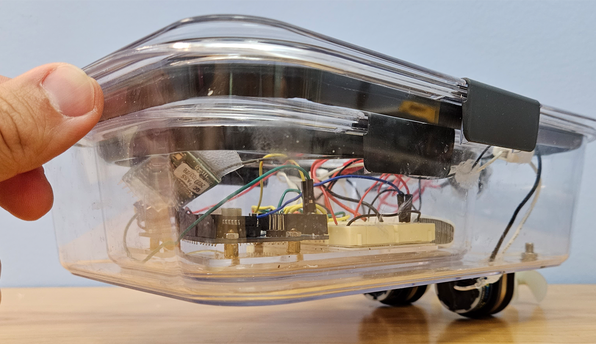
Explore Robotics without Specialty Materials
In addition to building robots, students interested in robotics can explore the challenge of controlling robots, various approaches to designing robots, and the relationship between living organisms and robots.
22. Robot Hand
In the Build a Robot Hand activity, students think about the design of robotic "hands" created to perform specific tasks or used for prosthetics. Students can explore the factors that go into the design of a robotic hand by building a simple articulated robotic hand from straws, thread, and common household and recycled materials. (See how this family made robot hands at home.)
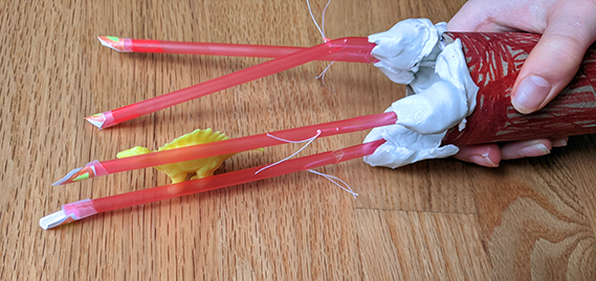
23. Origami Robotic Gripper
In the Make an Origami Robotic Gripper project, students make a three-dimensional robotic gripper from a single sheet of paper! (Educators! A related Foldable Paper Robotic Gripper lesson plan is available.)
24. Giving a Robot Directions
In the Robot, Make Me a Sandwich! activity, students practice giving directions, as they might to a robot, and see firsthand how important it is to think through every step in a process and be very specific in giving instructions to a robot. When it comes to designing a robot that will do a specific job, or that will be controlled remotely, the instructions that will be programmed or given to the robot have to be carefully developed and tested. Students interested in the algorithmic and procedural thinking highlighted in these activities may enjoy other computer science or beginner coding activities. See 25+ Coding Projects for Beginners and Beyond for suggestions.
25. Mars Rover
In the Mars Rover Obstacle Course activity, students explore the robotics engineering behind a remote-controlled Mars rover, like the Perseverance Rover that landed on Mars in February 2021. In the activity, students create an obstacle course and devise a set of directions for navigating it. A human participant acts as "rover" and is blindfolded and given directions, one by one, to navigate the course. Will the "rover" make it from start to finish? For more lessons and activities related to the Mars Mission, see Space Science & Mars STEM Lessons and Activities.
26. Robot Simulator
In the Squishy Robot Simulator project, students think about robot design using animals and animal movement as inspiration. They then use free simulation software to design and race different squishy robots to see if they can create the fastest robot. For additional exploration with the simulation software, see Should My Robot be More or Less Squishy?, Squishy Robot Simulator: Physics Settings, and Eco-Friendly Squishy Robots.
Teaching About Robotics in K-12
There are many opportunities for educators to teach about robots and robotics engineering throughout elementary, middle, and high school. With only a motor and a battery, students can make basic robots and learn about circuits and think about the design of robot bodies and the materials used to build robots. With even the simplest of robots, students can make and test design changes (like the shape, angle, or number of toothbrush heads in a bristlebot) to make connections with the engineering design process. Games and activities related to controlling robots and providing remote control instructions enable non-electronic exploration.
From basic robots, students can move on to more complicated circuits and the use of sensors to add specific behaviors to robots and to create robots that respond to their surroundings. Programming behaviors and functionality is a next step. As students explore more sophisticated robots, they also have the opportunity to investigate the use of robots designed for use in a variety of real-world settings. Not all robots are designed the same, and understanding the relationship between design and function is an important concept for students. Not all robots are humanoid!
Vocabulary
The following word bank contains words that may be covered when teaching about robotics and robotics engineering using the lessons and activities in this resource.
- Actuator
- Arduino
- Articulation
- Artificial intelligence (AI)
- Automation
- Autonomous vehicle
- Autonomous underwater vehicle (or AUV)
- Bioinspired (and bioinspiration)
- Biomimicry
- Circuits
- Code
- Closed circuit
- Computer Aided design (CAD)
- Computer Aided Manufacturing (CAM)
- Degrees of freedom
- Droid
- Drone
- Dynamics
- Electronics
- Engineering design process
- Friction
- Human-robot interaction
- Humanoid
- Iteration
- Kinematics
- Motor
- Open circuit
- Path
- Program (programming)
- Remotely operated vehicles (ROVs)
- Robot body
- Robot design
- Robotics engineering
- Rover
- Self-driving car
- Sensor
- Simulator
- Short circuit
- Unmanned Aerial Vehicles (UAVs)
For Your Shelves
If you and your students are interested in robotics, the following Science Buddies book may be a good addition to your classroom or home library shelves!
Additional Support for Student and Family Exploration
The following posts and stories can help inspire and support students who are interested in robotics engineering and families and educators doing robotics projects and activities with kids:
- 20 Tips for Doing Robotics with Kids
- Building a Halloween Brushbot: Family Robotics
- Halloween Robots
- Flippy the Robot Dances (and Falls Apart)
- Exploring Circuits with ArtBots: A Classroom Success Story
- Build a BlueBot Guard Robot!
- The Obstacle-Avoiding BlueBot Robot
- Build a BlueBot Robot Over Break
- Shoebox STEM: A 4-H Success Story
Making Connections
For related resources to explore electricity and circuits, see the following educator resource collections:
Thematic Collections
Collections like this help educators find themed activities in a specific subject area or discover activities and lessons that meet a curriculum need. We hope these collections make it convenient for teachers to browse related lessons and activities. For other collections, see the Teaching Science Units and Thematic Collections lists. We encourage you to browse the complete STEM Activities for Kids and Lesson Plans areas, too. Filters are available to help you narrow your search.
Categories:
You Might Also Enjoy These Related Posts:
- 25+ Robotics Projects, Lessons, and Activities
- 15 Density Science Experiments
- Teach Chemical Reactions - 20+ Chemistry Lessons and Activities
- Forces and Laws of Motion Lessons
- Mars Rover Landing: Space Science & Mars STEM Lessons and Activities
- 26 Science Projects and Experiments To Teach About Types of Energy
- 13 Lessons to Teach About the Chemistry of Mixtures and Solutions
- Curated STEM Resources for Teaching Science Units