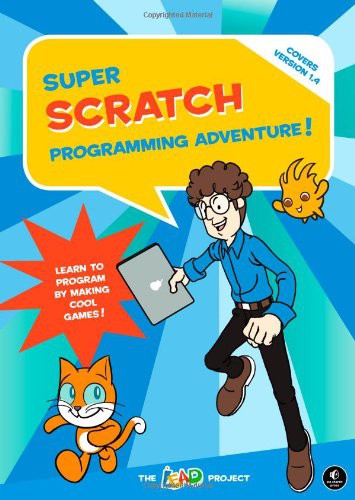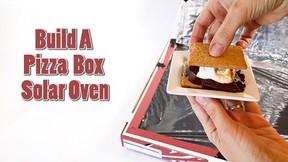Super Scratch Succeeds in Scratching the Surface of Code with Cartoon Fun
Video games and comic books team up against the Dark Wizard in this hands-on how to book for kids. As the main characters tackle fun quests, kids learn programming fundamentals—and have fun making their own video games.
Note: a new version of this book is now available that covers Scratch 2.
Sparking Interest in Programming
Super Scratch Programming Adventure! introduces kids to Scratch's drag-and-drop building block environment with a combination of fun comic narration and thorough step-by-step instruction.
Update: a new version of this book is now available that covers Scratch 2.
By The LEAD Project (Learning through Engineering, Art and Design)
Months ago, when I originally pulled this book for review, Scratch 2.0 hadn't yet been released. I flipped through the book, was very impressed, and put it aside for a more intensive read-through and highlight during the long summer weeks when many kids, like my own, have plenty of downtime that, with a nudge, may be converted from game and app playing to game and app building.
Between then and now, Scratch got a fairly major overhaul. Super Scratch Programming Adventure! was written for version 1.4, a downloadable application. The fresh new Scratch 2.0 is an online development environment. For Scratch developers, this change offers portability and convenience. No matter what computer you sit down at, you can log into the Scratch website from a browser and work on your project. Scratch 2.0 also introduces exciting new functionality, like a sound editor, video sensing, and custom (procedure) blocks
Despite the changes in Scratch and the difference in versioning numbers, Super Scratch Programming Adventure! is still a Scratch book to be reckoned with and is still the Scratch book being used in my house, right now, for some deep-down, dive-right-in, Scratch immersion this summer. Bottom line: A new version of Super Scratch Programming Adventure! is scheduled for release later this fall, but if you have a student ready to learn Scratch now, Super Scratch Programming Adventure! is a great choice.
Cartoon Quests and Hands-on How To
Super Scratch Programming Adventure! takes a fun approach, turning the core hands-on tutorial into an engaging learning adventure. Each chapter contains a fun programming challenge that is framed with a short comic book-style introduction at the beginning of the chapter. There is an overarching storyline, but the mini-story and challenge in each chapter differs. The characters remains the same, so kids follow along as Mitch, Scratchy (the cat), and a crew of "Cosmic Defenders" face up against the Dark Wizard and the Dark Minions in quests like Defend Hong Kong's Technocore (Chapter 4) and The Secret Treasure of Giza (Chapter 9).
Mitch and Scratchy meet up in Chapter 1 after a solar flare lands Scratchy (from cyberspace) in the home of Mitch (a programming student). There is little time to spend pondering Scratchy's sudden appearance though because their legs are inexplicably and instantly immobilized. They are then handed a "secret manual" with instructions to follow the instructions before the black tornado swallows them.
With this introduction, they—and a programmer of any age following along—are off!
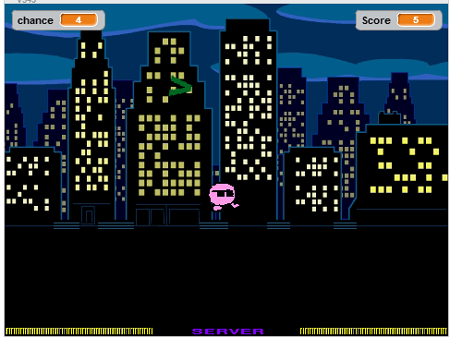
Clear Instruction
The authors of Super Scratch Programming Adventure! have done a great job creating fun and engaging challenges that will interest kids of varying ages. The cartoon introductions are followed by excellent step-by-step directions for working with Scratch's block-style programming elements. The layout of the book is, fittingly, block-like, and the style is bright, easy to follow, and clearly annotated. Each chapter notes in a set of call-out boxes the "focus" of the chapter (what skills will be covered) and the "game" that will be created. The chapters are actually labeled as "stages," keeping the game mentality intact. Both worded instructions and screenshots of the logic blocks, as well as annotated screenshots of the program being developed, make the book easy to follow. All the information needed to create the program is there, but there is also room to grow. At the end of each chapter, there is a challenge that gives kids something to modify or customize on their own, or an idea that may spark a new program.
With each chapter inSuper Scratch Programming Adventure!, kids learn to incorporate specific kinds of information or logic into a program and build a standalone game. Finish one chapter, and you have the satisfaction of having completed a video game.
Progressive Programming
The skill-building in Super Scratch Programming Adventure! is cumulative, and in the final chapter, everything comes together and the student is challenged to use everything she knows about Scratch to tackle "The Final Fight ... In Dark Space." Requiring multiple characters, each with unique fight moves, custom health counters, and more, the final project lets students show off what they have learned. In the end, they realize they now know enough programming building blocks in Scratch to create almost any game they can imagine!
For a full rundown of the chapters inSuper Scratch Programming Adventure!, see the information page on the No Starch Press site.
What About 2.0
Any time a new version of a piece of software is released, existing instructional material suffer, at least a bit. In this case, the controls in Scratch 2.0 remain, by and large, the same as in Scratch 1.4. This overview of Scratch 2.0 describes the new features. (More information about Scratch versions is available on the Scratch Wiki.) One difference students using a book like Super Scratch Programming Adventure! will run into involves assets—the backgrounds, music, and sprites that go along with the examples. These will need to be uploaded individually to the Scratch 2.0 environment when working on the projects from the book. (Alternately, kids using either 1.4 or 2.0 can make their own new assets as they work through the materials or use other assets already available in the Scratch 2.0 environment. Chapter 2 teaches kids how to make their own graphics using Scratch's built-in editor.)
Making Connections
Students interested in learning to program with Scratch can find Project Ideas at Science Buddies that range from introductory-level explorations (teach a sprite to draw a shape) to robust interactive projects that use real-world feedback (like a spinning pinwheel). See Science Fair Project Ideas Using Scratch and the Scratch User Guide: Introduction to get started.
See our "Playful Programming and Cool Code: From Tech User to Tech Creator" post for a look at the current push to get more kids excited about and inspired by programming and coding and for a list of Science Buddies resources for Scratch-based projects.
Note: Super Scratch Programming Adventure! (Covers Scratch 2.0): Learn to Program by Making Cool Games is now available!
Note: The standalone Scratch 1.4 is still available for download. Programs created in Scratch 1.4 can be imported to Scratch 2.0; programs created in Scratch 2.0 can not be opened in Scratch 1.4.
Categories:
You Might Also Enjoy These Related Posts:
- Plastics and Earth Day - Science Projects
- Arduino Science Projects and Physical Computing
- 10+ Robotics Projects with the BlueBot Kit
- 5 STEM Activities with Marshmallow Peeps
- March Madness Basketball Science Projects: Sports Science Experiments
- Women in STEM! More than 60 Scientists and Engineers for Women's History Month
- Explore Artificial Intelligence and Machine Learning with Student AI Projects
- 10 Reasons to Do the Rubber Band Car Engineering Challenge