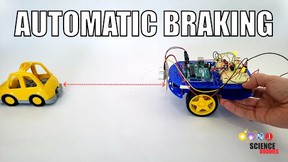Storyboards
Storyboards are a great way to visually depict an experience or an interaction among people or people and objects. By creating a storyboard, you can break down the experience or interaction into all of its more specific components over time, which allows you to analyze more closely. There are three main points during the design process in which you may want to create a storyboard: during the early stages of your research, during the prototyping stage, and at the end when you are presenting your product or solution.
Research-Stage Storyboard
In the research stage, you analyze your problem to fully understand what you are trying to solve and why it needs a solution. During this process, a storyboard can be extremely helpful. Draw your problem as it occurs over time. Break down the experience that your user has—whether it be with other people, with an environment, with a website, or with a specific product. Your user is the main character in your story and the story is his or her experience when facing the problem you are trying to solve. By creating this storyboard, you will be able to see the component parts of your problem and gain a greater understanding of the problem itself.
Prototype-Stage Storyboard
Once you have completed the ideation phase of your process, you are going to have a long list of possible ways to solve your problem. A great way to compare these alternative solutions is to create storyboard prototypes. Take each solution and draw it out. The main character is your user, so create a storyboard that shows how the user would interact with your product or website or in the environment/situation that you have designed. Break down and draw out the sequence of events that the user would take to overcome the problem through the use of your solution. After creating many storyboard prototypes, you can compare the different solutions' storyboards to find out which solutions may be better than others.
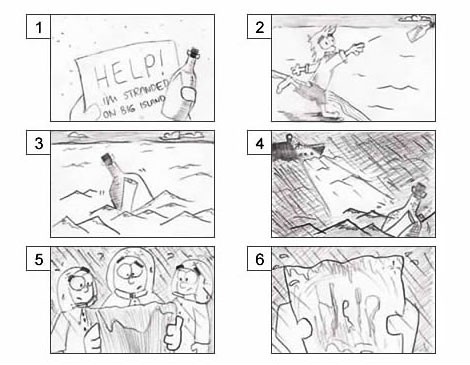
This storyboard contains six images that show a man writing message asking for help and sealing it in a bottle. First image, top-left: a message for help is written on a piece of paper. Second image, top-right: a man throws a glass bottle with a rolled up piece of paper inside into the ocean. Third image, middle-left: a message in a bottle floats in the water. Fourth image, middle-right: a spotlight from a boat shines on a bottle floating in the water. Fifth image, bottom-left: three men stare at a piece of paper and appear confused. Sixth image, bottom-right: Words on a piece of paper are distorted and smeared.
Storyboard example. Illustration by artist Maria Gosur.
Presentation-Stage Storyboard
At the end of your design process, you will need to present your final solution. Creating a storyboard is a great way to do this. Show the how the user interacts in the environment or experience you designed or with the product or system that you designed. Use your storyboard to break down your final design, and show that it is successful.
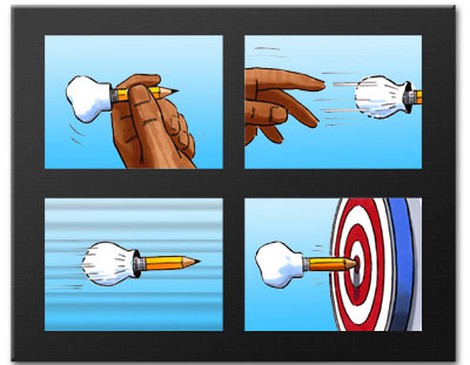 This storyboard contains four images that show a hand holding a wooden pencil that has a small chefs hat over the eraser. First image, top-left: a hand holds a pencil with a small chefs hat over the eraser. Second image, top-right: a hand throws a pencil that has a chefs hat over the eraser. Third image, bottom-left: a pencil with a chefs hat over the eraser flies horizontally through the air. Fourth image, bottom-right: a pencil with a chefs hat over the eraser hits the bullseye of a circular target. |
| Storyboard example. Illustration by Baker Design Studio. |