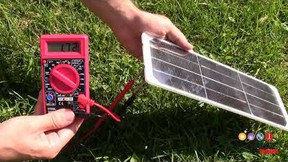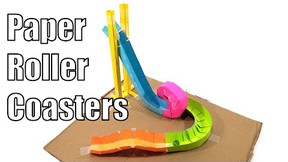Choose the Best Solution
Key Info
- First, look at whether each possible solution met your design requirements. Consider solutions that did a much better job than others, and reject those that did not meet the requirements.
- Some criteria apply to virtually every design. Good designers consider these universal design criteria when choosing which possible solution to implement:
- Elegance
- Robustness
- Aesthetics
- Cost
- Resources
- Time
- Skill required
- Safety
- It helps to compare solutions in a decision matrix—a chart with the requirements and criteria on one axis and the different solutions on the other. Here is a Decision Matrix Worksheet to help you choose a design.
- If your requirements and solutions are relatively simple, you can sometimes just list the pros and cons for each solution. Pros are good things about a solution and cons are bad things.
How to Choose
Defining "Best"
Once you have created a number of possible solutions to your design problem, you need to choose which one is best.
Requirements
First, look at whether each possible solution met your design requirements. Consider solutions that did a much better job than others, and reject those that did not meet the requirements.
Nice to Haves, Desirables
In addition to your design requirements, you probably have some features that would be "nice to have" in your solution. These are things that are not quite as important as your design requirements; they are desirable, but not mandatory. Some of your possible solutions might include more of these nice-to-have features than others, and that is a possible reason they might be better.
Universal Design Criteria
Some criteria apply to virtually every design. Good designers consider them in every solution that they choose to implement.
Elegance. An elegant design solution is simple, clever, or ingenious. It might have fewer parts to wear out or fail. It might combine solutions from different areas in an inventive way not seen before. All good designers strive for elegance in their designs.
Robustness. A robust design is unlikely to fail, even when used in conditions more severe than it was designed for. It is sturdy or resilient, perhaps bending, but not breaking in hard use.
Aesthetics. If everything else is equal, people prefer a solution that is tasteful and pleasing to look at.
Cost. What will it cost? Can the target user afford the solution? Do you have enough money to build your prototype?
Resources. Do you have all the materials and equipment you need for your engineering project, or will you be able to obtain them quickly and at a very low cost?
Time. Do you have enough time to complete your design and make it before the due date? Allow time for doing additional research and fixing problems. It is very rare for everything to work correctly the first time.
Skill Required. Do you have the skills to build and implement your solution, or can you learn them in the time available?
Safety. Is your solution safe to build, use, store, and dispose of?
The Decision Matrix
As you compare potential solutions to your design brief and the universal criteria for a good design, it may be obvious which solution is the best. More often than not it helps to compare the solutions in a decision matrix. A decision matrix is a chart with your requirements and criteria on one axis and the different solutions on the other. Use a simple numeric evaluation scale to rate each solution against each of the criteria (2 = totally meets the criteria, 1 = somewhat meets the criteria, 0 = does not meet the criteria). Total up the columns to see which solution is best.
Alternatively, if you have colored stickers or pens, you can rate projects with a color scale (green = totally meets the criteria, yellow = somewhat meets the criteria, and red = does not meet the criteria). Using colors gives a highly visual indication of which solution is best (the more green the better!).
In our example, we lump together nice-to-have, desirable features and the universal design criteria into the "Other criteria" row of the decision matrix. That way these criteria serve as a tiebreaker, but they do not out-weigh "must-have" design requirements. You can make the design matrix with as many requirement rows and solution columns as you need, as shown in the examples.
| Requirements and Criteria | Solution #1 | Solution #2 | Solution #3 | Solution #4 |
| Your requirement #1 | 1 | 2 | 2 | 1 |
| Your requirement #2 | 1 | 1 | 2 | 1 |
| Your requirement #3 | 2 | 2 | 2 | 2 |
| Other criteria (nice-to-have and universal criteria) | 1 | 1 | 2 | 1 |
| Total Points | 5 | 6 | 8 | 5 |
Pros and Cons
If your requirements and solutions are relatively simple, you can sometimes just list the pros and cons for each solution, as shown in the examples. Pros are good things about a solution and cons are bad things. (The terms pro and con come from the Latin phrase pro et contra, for and against, and they have been used for centuries.)
| Solutions | Pros | Cons | Comments |
| Solution Idea #1 | |||
| Solution Idea #2 | |||
| Solution Idea #3 | |||
| Solution Idea #4 |
Worksheet
Decision Matrix Worksheet
Here's a Decision Matrix Worksheet to help you choose a design.
Checklist
Design Solution Checklist
Answer the questions in the quick checklist to find out if you have made a good design choice.
| What Makes a Good Design Choice? | For a Good Design Choice, You Should Answer "Yes" to Every Question |
| Does your solution meet all of your design requirements? | Yes / No |
Does your solution meet as many of the universal design criteria as possible?
|
Yes / No |