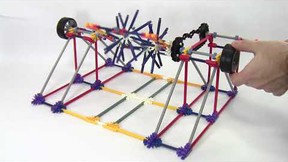Abstract
Can you remember all of your ABC's? Computers need to "remember" letters too. Every time we use a computer to write a story, the computer needs to "remember" the letters in the story by saving them to the computer's memory as a file. In this experiment find out how much memory it takes for the computer to "remember" a series of letters.Summary
Sara Agee, Ph.D., Science Buddies
Objective
In this experiment you will test how the number of letters (or characters) in a file change the size of the file.
Introduction
How many letters can you remember? You can actually remember many more letters than you think you can. The trick to your memory is the way letters are put together in meaningful ways: words, sentences, paragraphs and stories. This is called using associations. If you have memorized the alphabet, then you have memorized a pattern of 26 letters. If you have memorized the song "Twinkle, twinkle, little star," (and can spell all of the words) then you have memorized a complex pattern of 129 letters! That's a lot of information!
| Verse | Number of Letters |
| Twinkle, twinkle, little star, | 24 |
| How I wonder what you are. | 20 |
| Up above the world so high, | 21 |
| Like a diamond in the sky. | 20 |
| Twinkle, twinkle, little star, | 24 |
| How I wonder what you are! | 20 |
How does a computer remember information? Since computers can't think like you and I, they can't remember things by forming associations. Instead they have to encode the information by using a pattern. One example is binary code, which is a pattern of zeros and ones that can be used to encode information and store it in your hard drive as a file.
Each piece of information that is stored in a file takes up a certain amount of space in the computer's memory. Since a computer has a limited amount of memory, the size of each file needs to be measured so that the computer can keep track of how much memory has been used and how much memory is free. The amount of space that a file uses is called the file size, and is usually measured in kilobytes (KB) or megabytes (MB).
In this experiment you will test how much memory is needed to store a simple piece of information, the letter A. Actually, one-thousand letter A's! But don't worry, I have a trick to keep you from tiring out your typing fingers.
Terms and Concepts
To do this type of experiment you should know what the following terms mean. Have an adult help you search the Internet, or take you to your local library to find out more!
- letter (character)
- text
- file
- memory
- kilobyte (KB)
- megabyte (MB)
- How much information is a letter?
- How does the file size change as more letters (or characters) are added to a file?
- How is the size of a file measured?
Bibliography
- Each letter is a piece of information that is encoded and stored as a file in your computer. Find out about how information is stored and measured:
T1 Shopper, 2006. Byte Converter - File Size Calculator. Retrieved 3/10/06. - In computing terminology a letter is one example of a character. Find out more about characters and how they are encoded:
- Wikipedia Contributors, 2006. Character (computer), Wikipedia, the Free Encyclopedia. Retrieved 3/10/06.
Materials and Equipment
- computer
- word processing software (Text Edit, Microsoft Word, Word Perfect, Claris, etc..)
- graph paper
- colored pencils or markers
Experimental Procedure
- Open your word processing program. I can be any kind of program for writing and editing text files or documents. Some examples of editing software packages are Text Edit, Microsoft Word, Word Perfect or Claris Works.
- Open a new document. Usually this is done by clicking on "File" and then "New..." from the file menu at the top of your screen.
- Below is a box filled with 1000 letter A's:
aaaaaaaaaaaaaaaaaaaaaaaaaaaaaaaaaaaaaaaaaaaaaaaaaaaaaaaaaaaaaaaaaaaaaaaaaaaaaaaaaaaaaaaaaaaaaaaaaa
aaaaaaaaaaaaaaaaaaaaaaaaaaaaaaaaaaaaaaaaaaaaaaaaaaaaaaaaaaaaaaaaaaaaaaaaaaaaaaaaaaaaaaaaaaaaaaaaaa
aaaaaaaaaaaaaaaaaaaaaaaaaaaaaaaaaaaaaaaaaaaaaaaaaaaaaaaaaaaaaaaaaaaaaaaaaaaaaaaaaaaaaaaaaaaaaaaaaa
aaaaaaaaaaaaaaaaaaaaaaaaaaaaaaaaaaaaaaaaaaaaaaaaaaaaaaaaaaaaaaaaaaaaaaaaaaaaaaaaaaaaaaaaaaaaaaaaaa
aaaaaaaaaaaaaaaaaaaaaaaaaaaaaaaaaaaaaaaaaaaaaaaaaaaaaaaaaaaaaaaaaaaaaaaaaaaaaaaaaaaaaaaaaaaaaaaaaa
aaaaaaaaaaaaaaaaaaaaaaaaaaaaaaaaaaaaaaaaaaaaaaaaaaaaaaaaaaaaaaaaaaaaaaaaaaaaaaaaaaaaaaaaaaaaaaaaaa
aaaaaaaaaaaaaaaaaaaaaaaaaaaaaaaaaaaaaaaaaaaaaaaaaaaaaaaaaaaaaaaaaaaaaaaaaaaaaaaaaaaaaaaaaaaaaaaaaa
aaaaaaaaaaaaaaaaaaaaaaaaaaaaaaaaaaaaaaaaaaaaaaaaaaaaaaaaaaaaaaaaaaaaaaaaaaaaaaaaaaaaaaaaaaaaaaaaaa
aaaaaaaaaaaaaaaaaaaaaaaaaaaaaaaaaaaaaaaaaaaaaaaaaaaaaaaaaaaaaaaaaaaaaaaaaaaaaaaaaaaaaaaaaaaaaaaaaa
aaaaaaaaaaaaaaaaaaaaaaaaaaaaaaaaaaaaaaaaaaaaaaaaaaaaaaaaaaaaaaaaaaaaaaaaaaaaaaaaaaaaaaaaaaaaaaaaaa
aaaaaaaaaaaaaaaaaaaa
- Copy the letter A's by clicking-and-dragging to highlight all of the letters, then clicking "Edit" and "Copy" from the file menu at the top of your screen.
- Paste the letter A's into your new file by clicking inside the new document until you see a blinking cursor, then click on "Edit" and "Paste" from the file menu at the top of your screen.
- This will be your first file. It contains 1000 letter A's. Save the file to your computer by clicking "File" and "Save" from the file menu at the top of your screen.
- Type a name for your file (like A1000.txt) and click the "Save" button.
- Now you want to make a new file with 1000 more letter A's in it. Do this by clicking "File" and "Save As" from the file menu at the top of your screen.
- This will be your second file. Type a name for your new file (like A2000.txt) and click the "Save" button.
- Next, you want to add more letter A's to your new file. Right now it has 1000 letter A's and you want to add 1000 more. Copy 1000 more letter A's by clicking-and-dragging to highlight all of the letters, then clicking "Edit" and "Copy" from the file menu at the top of your screen.
- Paste the new letter A's at the end of your old letter A's by clicking at the end of the last letter A (until you see a blinking cursor after the last letter A), then click on "Edit" and "Paste" from the file menu at the top of your screen.
- Your new file contains 2000 letter A's. Save the file to your computer by clicking "File" and "Save" from the file menu at the top of your screen.
- Repeat steps 8-12 to make files with 3000, 4000, 5000, etc. letter A's in it. Remember to save each new file with a new name that reflects the number of letters in the file (like A3000.txt, A4000.txt, A5000.txt, etc.).
- After you have made and saved each file you can close your word processing application.
- Next, you will want to view the files you made by looking in the documents folder of your computer. Use the finder if you are using a Mac or the Start menu if you use a Windows PC.
- Write down the size of each file in a data table:
File Name Number of Letter A's File Size (Kb) A1000.txt 1000 A2000.txt 2000 A3000.txt 3000 A4000.txt 4000 - Make a bar graph of your data. On the left side of the graph make a scale of file size from zero to just above your largest piece of data, in increments of 5,000 KB. For example, if my largest file size is 67,000 KB then I would make my scale go to a maximum of 70,000 KB. Draw a bar for each test file up to the number that matches the size of the file. Remember to label each bar with the number of letters in the file, label each axis, and to give your graph a descriptive title.
- What happened to the size of the file as more letters were added? Did you see the effect right away? How many letters did it take before you saw a noticeable change in file size?
Ask an Expert
Variations
- Try using different letters than the letter A, or combinations of letters. Try copying the alphabet over and over. Do you get a similar result?
- Try comparing different font styles or letter sizes. Does changing the font size increase the file size? Do some font styles take more memory than other styles?
- If you have more than one text editor or word processing program, you can compare the file sizes for the same text created by three different applications. Save the same text as a file in each application and compare the file sizes. Are the files the same size? Which application creates files that use the most memory? Which application creates files that use the least? How might this relate to the number of features that each application offers?
- For a more advanced project, you can make a line graph of your results from each application. Put the number of letters on the X-axis and the file size on the Y-axis. Is the relationship linear? Does your line pass through the origin? What information might the Y-intercept tell you about the baseline for each application? Is the Y-intercept the same for each application? Is the slope the same for each application?
Careers
If you like this project, you might enjoy exploring these related careers: