PharmGKB Pharmacogenomics Knowledge Base Tutorial
The PharmGKB Pharmacogenomics Knowledge Base is an online resource to learn about drugs, specifically how drugs interact with our bodies on a molecular level, the involvement of genetics in this process, and much more. It was created for the scientific community, but with a little effort and this guide anyone with a basic understanding of genetics can learn to use it (see Table 3 below for a list of resources for brushing up on genetics). Below are instructions, tips, and advice on how to get started using this resource.
What can I use PharmGKB for?
PharmGKB has a wide variety of information on drugs, including their chemistry, how they interact with different biological pathways to produce a desired medical effect, and how this effect may be changed by specific gene mutations. Studying how mutations in a person's genes can make a drug more or less effective is part of a medical field called pharmacogenomics. This information might be of interest to you if you, or someone you know, have been prescribed a medication, or if you are curious about drug availability and effectiveness for different medical conditions. You can explore many resources on the PharmGKB website. Here we will walk through using this knowledge base to look up a drug of interest and learn how mutations in certain genes can cause people to have different responses to a drug. You can find additional resources and tutorials for learning more about using PharmGKB at the end of this tutorial.
How can I look up a drug and find out more information on it?
Here we will show you how to look up a drug to learn more about it. For the purpose of simplifying the directions, we will use the drug clopidogrel as the example in this tutorial.
- Go the PharmGKB Pharmacogenomics Knowledge Base, shown in Figure 1 below. (Note: This link will open a new window so you may more easily follow the steps.)
- You can go directly to information on your drug by typing your drug name into the search box circled in green in Figure 1 below. Choose your drug from the drop-down list, which brings you to the drug overview page.
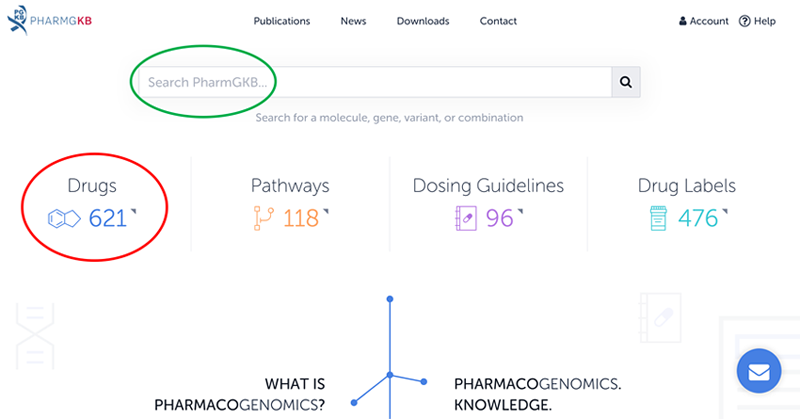 Image Credit: Science Buddies
Image Credit: Science BuddiesScreenshot of the PharmGKB webpage with search option to search drugs by molecule, gene, variant, or combination. Alternatively you can click on the icon labeled "Drugs" under the search bar and browse drug information alphabetically.
Figure 1. PharmGKB has information on drugs, drug interactions in the body, and how genetic variants affect these interactions. To see the drugs on the website with genetic information, click on "Drugs," circled in red above. To go directly to information on your drug, search for your drug name in the search box circled in green above.
- Alternatively, you can browse through all of the drugs on the website with genetic information, by clicking on "Drugs," circled in red in Figure 1 above. The resulting page, shown in Figure 2 below, will alphabetically list drugs for which there is genetic information available. Find your drug in the list, and click on it. Note: Not all of the drugs may be listed here. If you do not find the drug you are interested in, search directly for the drug name in the search box circled in green in Figure 1.
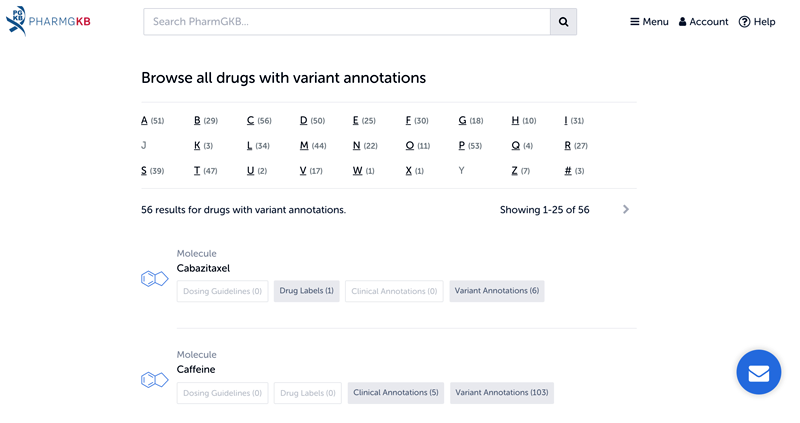 Image Credit: Science Buddies, The PharmGKB Pharmacogenomics Knowledge Base / Science Buddies
Image Credit: Science Buddies, The PharmGKB Pharmacogenomics Knowledge Base / Science BuddiesScreenshot showing index of drugs with variant annotations on PharmGKB.org. The results page shows 56 results for drugs with variant annotations.
Figure 2. PharmGKB has genetic information on a large number of drugs, which you can browse on this page. Drugs are listed alphabetically. The dark grey boxes below the drug name indicate what kind of genetic information is available on that drug.
- Both methods of searching your drug lead you to the drug page, shown in Figure 3 below. This page contains a large amount of information on a given drug.
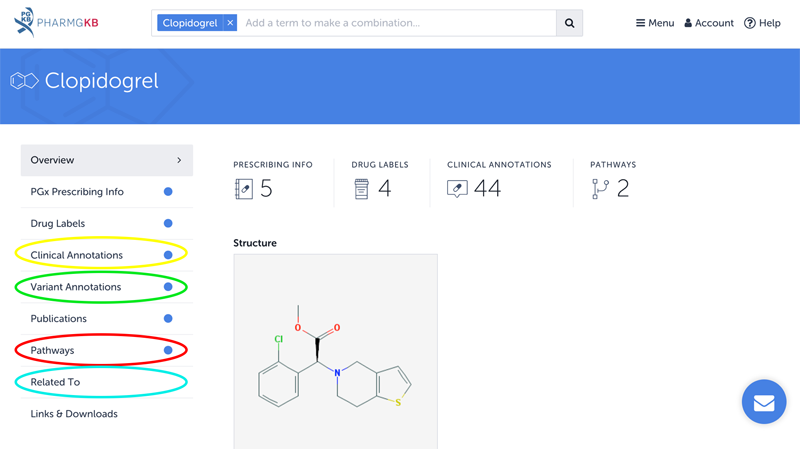 Image Credit: Science Buddies, The PharmGKB Pharmacogenomics Knowledge Base / Science Buddies
Image Credit: Science Buddies, The PharmGKB Pharmacogenomics Knowledge Base / Science BuddiesSearching for a specific drug on PharmGKB.org will bring you to an information page where the name of the drug is listed at the top of the page and a picture of the chemical structure of the drug is displayed in the center. A side bar provides additional information such as prescribing info, drug labels, clinical annotations, variant annotations, publications, pathways, related genes and download links.
Figure 3. PharmGKB provides a large amount of information for a given drug. This tutorial helps you to explore tabs titled "Clinical Annotations," circled in yellow above, "Variant Annotations," circled in green above, "Pathways," circled in red above, and "Related To," circled in light blue above.
Some drugs may have more information available than others, and not all of the tabs shown in Figure 3 above may be present. Table 1 below gives an overview of the different types of information generally provided for each tab. Explore the tabs to learn more about the drug.
| Tab Name | What Information It Provides |
|---|---|
| Overview |
|
| PGx Prescribing Info |
|
| Drug Labels |
|
| Clinical Annotations | Clinical information on alleles (versions) of genes that the drug is known to interact with (pharmacogenomics information), including:
|
| Variant Annotations | Reports the association between a variant and a drug phenotype from a publication, including:
|
| Publications |
|
| Pathways |
|
| Related To |
|
| Links & Downloads |
|
I want to look up a drug and find out why it has different effects when taken by different people. How can I do this?
Pharmacogenomics can help explain why people have different reactions (both side effects and/or degrees of positive response) to a drug. That is, the specific alleles (versions) of a gene (or genes) that a person has inherited changes their personal biology in a way that makes a drug more or less effective. You can use the PharmGKB database to learn about the pharmacogenomics of individual drugs.
Once you have completed the tutorial section "How can I look up a drug and find out more information on it?", the next step you can take is to find genetic alleles that cause a person to have a different response to a drug than other people. There are several places on the PharmGKB to obtain genetic information for a given drug. Here we will explore the primary locations for this information: sections located in the "Pathways," "Clinical Annotations," and "Related To" tabs. For the purpose of simplifying the directions, we will use the drug clopidogrel as the example in this tutorial.
- Once you have located the PharmGKB page for your drug of interest (step 3 above), click on the "Pathways" tab, circled in red in Figure 3 above.
- On this page, you can find links to different signaling pathways (biochemical pathways) that the drug is involved in.
- Click on "Clopidogrel Pathway, Pharmacokinetics."
- This page has a graphical representation of the signaling pathways that the drug is involved in, followed by a description of how the drug is metabolized (broken down in the body) and interacts with other members in the pathways.
- For example, you can locate clopidogrel and P2RY12 (a protein that functions as a receptor on the outside of platelets) in the image. Then, you can read the text following the image to learn how exactly clopidogrel interacts with P2RY12.
- Clicking on any protein name in the image will take you to a page on it, as shown in Figure 6, and to be discussed, below.
- In the textual "Description," various scientific papers are referenced in brackets, for example "[Article: 11127873]."
- On the left there are more tabs in which you can find more information on the pathway components, related pathways, and related publications.
- To find a list of different genes and their alleles that are associated with a patient having an unusual reaction to the drug, click on the "Clinical Annotations" tab, circled in yellow in Figure 3 above.
- In the "Clinical Annotations" tab, for each allele you can find the following information in a table, as shown in Figure 4 below:
- The "Read Now" button brings you to a summary page for this specific allele.
- The "Level" column provides is a number that represents how strong the evidence is that supports the information listed in the boxes on the right for this allele.
- The "Variant" column lists the rsID for the allele that that annotation discusses. The rsID is how an allele can be identified in databases.
- For example, an allele listed for clopidogrel is rs4986893.
- The "Gene" column includes the name of the gene affected by the variant.
- For example, the allele above is a version of the CYP2C19 gene.
- Under "Molecules" is a list of all the drugs that are associated with the given allele.
- The "Type" column gives information on what type of effect the drug interaction with this allele has.
- Under "Phenotypes" is a list of diseases associated with this allele.
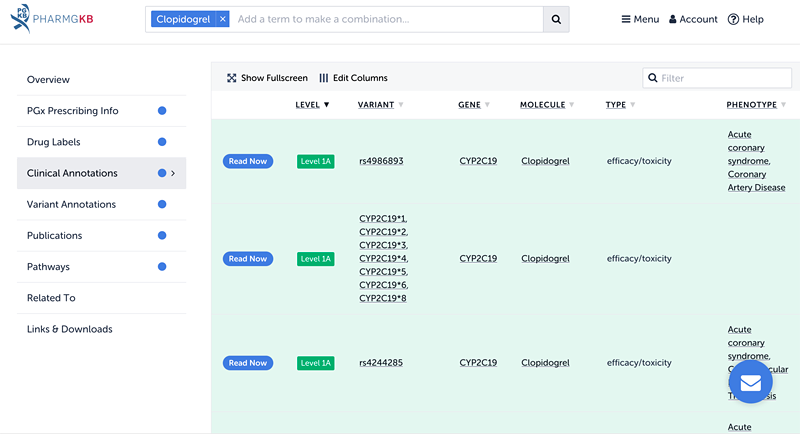 Image Credit: Science Buddies, The PharmGKB Pharmacogenomics Knowledge Base / Science Buddies
Image Credit: Science Buddies, The PharmGKB Pharmacogenomics Knowledge Base / Science BuddiesThe clinical annotation tab for the drug Clopidogrel shows a list of possible gene alleles that may interact unusually with the selected drug.
Figure 4. Multiple gene alleles may be associated with patients having an unusual response to a drug. These alleles, along with identifying information and a description of how they are associated with the drug, are listed in the "Clinical Annotations" tab, circled in yellow in Figure 3 above.
- You can find additional information on the genetics associated with your drug of interest by clicking on the "Related To" tab, circled in light blue in Figure 3 above.
- In the "Related To" tab, click on the "Gene" icon, circled orange in Figure 5 below. This tab brings you to a list of links to different proteins that the drug interacts with. Gene names from the "Clinical Annotations" tab may appear here.
- Find "CYP2C19," and click on it. You will get to an overview page showing the combined information for the drug clopidogrel and CYP2C19, as indicated by the green circle in Figure 6.
- Click in the gene name "CYP2C19" on the right, circled red in Figure 6, which brings you to the protein page.
- Alternatively, you can also search for the protein name in the search box at the top.
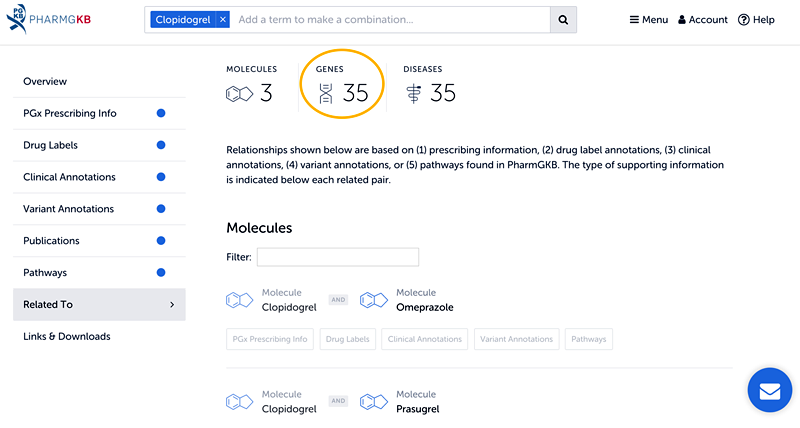 Image Credit: Science Buddies, The PharmGKB Pharmacogenomics Knowledge Base / Science Buddies
Image Credit: Science Buddies, The PharmGKB Pharmacogenomics Knowledge Base / Science BuddiesIn the Related To tab for the drug Clopidogrel there are icons near the top of the page that list the number of molecules, genes and diseases that may interact with the selected drug.
Figure 5. Several genes may be associated with patients having an unusual response to a drug. You can find a concise list of these genes, with links to more information on the genes, in the "Related To" tab, which is circled in light blue in Figure 3 above. Click on the "Genes" icon (circled in orange) to view a list of all the clopidogrel associated genes.
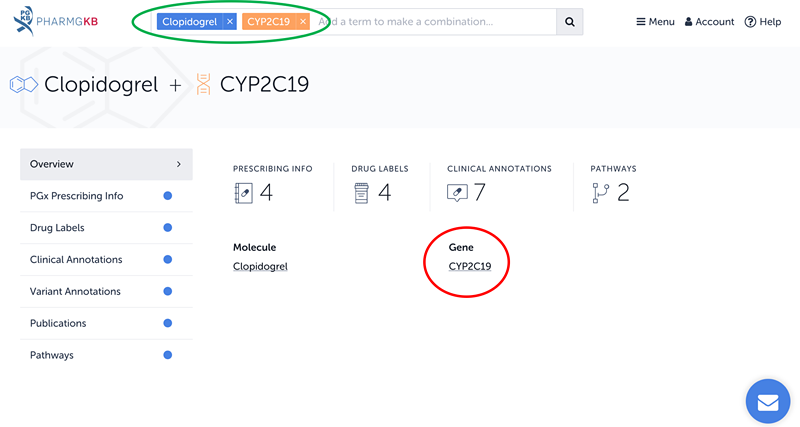 Image Credit: Science Buddies, The PharmGKB Pharmacogenomics Knowledge Base / Science Buddies
Image Credit: Science Buddies, The PharmGKB Pharmacogenomics Knowledge Base / Science BuddiesPharmGKB.org allows you to search for multiple search terms to return records that are relevant to all terms (i.e. "clopidogrel" and "CYP2C19"). The results page includes: prescribing information, drug labels, clinical annotations and pathways.
Figure 6. PharmGKB allows to view results for combined search terms, such as "clopidogrel" and "CYP2C19" (circled in green). The information available in the tabs is similar to the tabs for drugs, explained in Table 1 above, except that it only considers results that include both search terms. To view information on the protein "CYP2C19" only, click on the protein name, circled in red.
- This page, shown in Figure 7 below, contains a large amount of information on a given protein and the gene that encodes for it. It is similar to the main drug page shown in Figure 3 above.
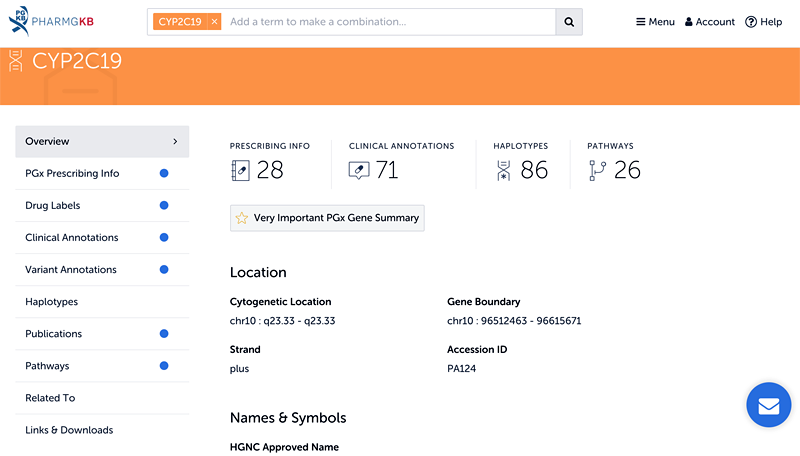 Image Credit: Science Buddies, The PharmGKB Pharmacogenomics Knowledge Base / Science Buddies
Image Credit: Science Buddies, The PharmGKB Pharmacogenomics Knowledge Base / Science BuddiesA search result for a specific gene on the PharmGKB.org webpage will look similar to the results found for a specific drug. A sidebar provides links to additional information and icons near the top of the page will also provide information such as prescribing info, clinical annotations, haplotypes, and pathways.
Figure 7. PharmGKB usually provides a large amount of information on any given protein, similar to the pages for drugs. The information available in the tabs is similar to the tabs for drugs, explained in Table 1 above.
Some genes may have more information available than others, and not all of the tabs shown in Figure 7 above may be present. The tabs given here are similar to the ones for drugs shown above in Table 1 above, except that the ones here are for proteins and their genetics. Table 2 below gives an overview of the different types of information generally provided for each tab that was not already covered in Table 1 above.
| Tab Name | What Information It Provides |
|---|---|
| Haplotypes |
|
- You can find more information on a given gene allele by going to the Gene SNP database. To see how to do this, go to the NCBI Gene & SNP Tutorial.
- In the tutorial under the section titled "How can I look up a gene and find out more information on it?", you can search for your gene of interest.
- In the tutorial under the following section titled, "I want to look up a gene involved in a genetic disease and find out how it is mutated in that disease. How can I do this?", you can look at the different alleles for this gene and search for your specific allele.
- To search directly for your allele in the database using its rsID, go to step 4 in the NCBI Gene & SNP tutorial, which discusses the SNP database.
- In the tutorial under the section titled "How can I look up a gene and find out more information on it?", you can search for your gene of interest.
I do not understand some of the terms or concepts used in the PharmGKB Pharmacogenomics Knowledge Base. Where can I look up more information?
- For a general discussion of the concepts used in PharmGKB, from the main PharmGKB page, click "Help" on the top of the page. Scroll down to "General questions about the data/knowledge in PharmGKB" or "Questions about pharmacogenomics and definitions." Under one of these headings, click on the link that is most relevant to what you want to find out.
- To learn more about biology/genetics in general, see Table 3 below.
| Resource Area | Resource Name | Website | What You Will Learn |
|---|---|---|---|
| General Genetics | Genetics Home Reference (National Institutes of Health) |
https://medlineplus.gov/genetics/ | Terms and concepts related to genetics and what genes cause different genetic conditions. |
| Human Genetics and Medical Research: A Revolution in Progress (National Institutes of Health) |
http://history.nih.gov/exhibits/ genetics/index.htm |
General genetics concepts, including what genes are, information on the Humane Genome Project, and how gene therapy works. Includes a cartoon guide for kids. | |
| Human Genome Project Information (Oak Ridge National Laboratory) |
http://www.ornl.gov/sci/ techresources/ Human_Genome/ project/info.shtml |
How the Human Genome Project was done and what it can tell us about our genetics. | |
| Learn.Genetics, Genetic Science Learning Center (The University of Utah) |
http://learn.genetics.utah.edu/ | Terms and concepts related to genetics, including how DNA turns into protein and heredity. Includes an animated "tour" and a game to build a DNA molecule. | |
| DNA from the Beginning (Cold Spring Harbor Laboratory) |
http://www.dnaftb.org/ | Terms and concepts related to general genetics and information on historic genetics experiments. | |
| Gene Screen app (Cold Spring Harbor Laboratory: Dolan DNA Learning Center, Harlem DNA Lab & DNA Learning Center West) |
http://www.dnalc.org/ resources/ gene_screen_app.html |
Interactive explanations of general genetics concepts, including inheritance. Interactive iPhone/iPod Touch app. | |
| Genetics & Diseases | Genes and Disease (National Center for Biotechnology Information) |
http://www.ncbi.nlm.nih.gov/ books/NBK22183/ |
Genes and the genetic disorders and diseases that they cause. |
| Your Genes, Your Health (Cold Spring Harbor Laboratory: Dolan DNA Learning Center) |
http://www.ygyh.org/ | Information on genetic diseases, including their incidence, testing, symptoms, causes, treatments, and more. | |
| Gene Testing | Understanding Cancer: Gene Testing (National Cancer Institute at the National Institutes of Health) |
http://www.cancer.gov/ cancertopics/ understandingcancer/ genetesting/ |
What genes are and how to have gene testing done. |




