Abstract
Psychologists have long studied why people find certain faces more attractive than others. One interesting method used in this area of research is mixing several faces together to make a composite face. The composite face averages the input faces, so that small, non-symmetric features tend to get lost. In this human behavior science project, you will use an online tool to make composite faces, and determine how they compare to real faces in perceived attractiveness.Summary
David B. Whyte, PhD, Science Buddies
- Microsoft® is a registered trademark of Microsoft Corporation.

Objective
Determine if composite faces are more attractive than real faces.
Introduction
What's in a face? One of the first scientists to ask this question was Francis Galton, a cousin of Charles Darwin. He created photographic composite images of the faces of vegetarians and criminals to see if there was a typical facial appearance for each. Galton overlaid multiple images of faces onto a single photographic plate so that each individual face more or less resembled one final composite face. While the resultant "averaged-together" faces did little to identify either criminals or vegetarians, Galton observed that the composite image was more attractive than the individual faces. This phenomenon is now known as averageness effect, where attractive faces tend to be indicative of the average traits of the population.
According to researchers at FaceResearch.org, two different explanations have been put forward by researchers to explain the attraction—symmetric faces. The evolutionary advantage theory proposes that symmetric individuals are attractive because they are particularly healthy, and the perceptual bias theory proposes that symmetric individuals are attractive because the human visual system can process symmetric stimuli of any kind more easily than it can process asymmetric stimuli.
"The Evolutionary Advantage view proposes that symmetric faces are attractive because symmetry indicates how healthy an individual is: while our genes are such that we are designed to develop symmetrically, disease and infections during physical development cause small imperfections (i.e. asymmetries). Thus, only individuals who are able to withstand infections (i.e. those with strong immune systems) are successful in developing symmetric physical traits. Indeed, some (but not all) findings from studies of health in humans and many animal species have observed such a relationship between symmetry and indicators of health, with healthier individuals being more symmetric. For example, swallows and peacocks with symmetric tail feathers are particularly healthy and preferred by potential mates. Under the evolutionary advantage view of symmetry preferences, symmetric individuals are considered attractive because we have evolved to prefer healthy potential mates.
While the evolutionary advantage view suggests that attraction to symmetric individuals reflects attraction to healthy individuals who would be good mates (i.e. will have healthy offspring), the perceptual bias view of symmetry preferences makes a very different claim. Our visual system may be 'hard wired' in such a way that it is easier to process symmetric stimuli than it is to process asymmetric stimuli. Because of this greater ease of processing symmetric stimuli, symmetric stimuli of any kind might be preferred to relatively asymmetric stimuli. Under the perceptual bias view, preferences for symmetric faces are no different to preferences for symmetric objects of any kind. Indeed, it has been shown that people prefer symmetric pieces of abstract art and sculpture to relatively asymmetric versions."
In this human behavior science project, you will make composite faces using software available on the Face Research website. The figure shows three separate faces and a composite built from them.
 Image Credit: Face Research Org / Copyright University of Aberdeen
Image Credit: Face Research Org / Copyright University of Aberdeen
Figure 1. The face on the far right is a composite of the three faces to the left. The composite was made using software available on the Face Research website. (Faceresearch.org, 2010.)
You will ask volunteers to determine which face is more attractive after presenting various faces as pairs—showing both an individual face and a composite face. You will record their answers and analyze the results. The goal is to determine if the perceived attractiveness of the composite face is greater than the individual faces. To determine if your results are statistically significant, you will analyze the data using the Chi-square test. The Chi-square test is easy to perform and provides proof that your results are meaningful (that is, not due to chance).
Terms and Concepts
- Averageness effect
- Symmetry
- Evolutionary advantage theory
- Perceptual bias theory
- Statistically significant
- Chi-square test
- Categorical data
Questions
- How does the evolutionary advantage theory differ from the perceptual bias theory?
- Based on your research, what is the process used to make a composite face?
Bibliography
- Face Research Group. (2010). Make an Average. Retrieved April 2, 2010.
- Lemmon, A. R. (n.d.). Statistics: Chi-Square Test. Retrieved April 2, 2010.
- GraphPad Software, Inc. (2005). Chi-Square Example: Compare Observed and Expected Frequencies. Retrieved April 2, 2010.
Materials and Equipment
- Volunteers (30); should all be the same age, give or take one year. They should be about half female and half male if you plan to make any observations about the role of gender.
- Lab notebook
- Word processing software, such as Microsoft Word
- A photo editing program, such as Paint for PCs or Paintbrush for Macs
- Computer, Internet access, and a printer
- Black construction paper (4 sheets)
- Scissors
- Glue
- Stapler
Experimental Procedure
Working with Human Test Subjects
There are special considerations when designing an experiment involving human subjects. Fairs affiliated with Regeneron International Science and Engineering Fair (ISEF) often require an Informed Consent Form (permission sheet) for every participant who is questioned. Consult the rules and regulations of the science fair that you are entering, prior to performing experiments or surveys. Please refer to the Science Buddies documents Projects Involving Human Subjects and Scientific Review Committee for additional important requirements. If you are working with minors, you must get advance permission from the children's parents or guardians (and teachers if you are performing the test while they are in school) to make sure that it is all right for the children to participate in the science fair project. Here are suggested guidelines for obtaining permission for working with minors:
- Write a clear description of your science fair project, what you are studying, and what you hope to learn. Include how the child will be tested. Include a paragraph where you get a parent's or guardian's and/or teacher's signature.
- Print out as many copies as you need for each child you will be surveying.
- Pass out the permission sheet to the children or to the teachers of the children to give to the parents. You must have permission for all the children in order to be able to use them as test subjects.
Note: the website faceresearch.org, on which this project was originally based, is no longer available. However, artificial intelligence (AI) image generators are now widely available. AI image generators can generate lifelike images from large amounts of training data consisting of real pictures, so they can serve a similar purpose and generate "average" faces. If you want to do this project, search online for an AI image generator and try using it to make your composite faces. You may want to try out several websites to see which one gives the best results.
Creating the Individual Images
-
Go to the Face Research website at www.faceresearch.org/demos/average.
- Note: You do not need to sign up for an account on the Face Research website to do this science project.
- Use all female or all male faces for this procedure. Click on one individual face to select it. The selected face will have a highlighted red square around it.
- Click View Average.
- A larger picture of the individual selected face will appear.
-
Take a screenshot of your screen using the print screen feature. Open the image in a photo editing program and crop it so that the larger picture on the left (of the individual selected face) is the only part of the image showing. Save the new image (as a .jpg file) in a folder on your computer where you can locate it.
- If you are using a PC, you can use a photo editing program such as Paint to open the screenshot and crop it (by using the crop feature).
- If you are using a Mac, you can use a photo editing program such as Paintbrush to open the screenshot and crop it (by changing the canvas size).
-
You will now need to import the image from your folder into Microsoft Word or other word processing software.
- To maximize space, you might want to set your paper setting to "landscape" (instead of "portrait"), which you can do in your program's page setup margins menu. In Word, you can find this by clicking "File," then "Page Setup," and selecting "Landscape" in the "Margins" tab. For help doing this in another program, find a help page online or ask someone familiar with your word processing software for help.
- To import in Word, click on "Insert" at the top of the program, scroll down to "Picture," then select "From file." Find the image on you computer and click "Insert." The image should now appear on the page. For help doing this in another program, find a help page online or ask someone familiar with your word processing software for help.
- Repeat steps 2–6 with two more individual images. Remember to use all male or all female images. In the end, you should have a total of three different female images or three different male images.
- Import the images and position them next to each other on a single page in the word processor document. Note: If the images are too big to all fit on one page, you can click on each image, grab one of the tiny boxes in one of the corners with your mouse arrow, and drag it to the size you want.
Making Composite Faces
- Within the Face Research website, click on all three of the faces you chose from above. They should all be highlighted. See Figure 2, below.
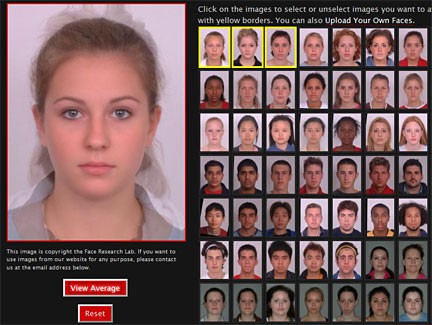 Image Credit: Face Research Org / Copyright University of Aberdeen
Image Credit: Face Research Org / Copyright University of AberdeenThe "Make an Average Face" webpage includes a large headshot of a person on the left side of the screen, and a 7 by 7 grid of smaller headshots directly to the right. Headshots on the right can be selected, and the headshot on the left will combine each selected headshot into a composite image.
Figure 2. This is a screenshot from the "Make an average face" website. Users select faces from the thumbnails on the right, then click View Average to make a composite image.
- Click View Average.
- A composite face will be generated by the Face Research software. Right-click on the composite face.
- Make and save the image of the composite face, as you did with the individual faces (by taking a screenshot and cropping it).
- Import the image of the composite face into the same word processor page as the other three individual faces are on.
- Label the faces 1A, 1B, 1C, and 1 average on the page by typing underneath each one.
- Repeat the previous section and steps 1–6 of this section to make three more composite faces. Each composite should be made from three individual faces. The faces should be different from any of the ones used previously.
- Paste the images into new pages in your word processing document.
- Label the second set of faces 2A, 2B, 2C, and 2 average.
- Label the third set of faces 3A, 3B, 3C, and 3 average.
- Label the fourth set of faces 4A, 4B, 4C, and 4 average.
Creating Pages for Testing
- Open a new word processing document, which will be the one you print out for your test subjects. For each set of faces, make one new page with just one of the individual component faces, as well as the composite face.
- Label the pages Page 1, Page 2, Page 3, and Page 4 by typing the text at the top of the page. Be sure to type as near to the top of the page as you can so the frame you will be making does not hide the text.
- Label the two pictures on each page A and B. Again, be sure the labels are below the images enough that the frame you will make does not hide the text. See the final result in Figure 3, below. Mix up the order so that the composite is not always A or B. Note: The black frame you see here will be explained in the next section.
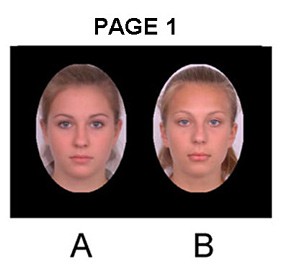 Image Credit: Face Research Org / Copyright University of Aberdeen
Image Credit: Face Research Org / Copyright University of Aberdeen
Figure 3. Make four pages, each with a composite face and an individual face that was used to make the composite. Label the pages 1–4, and label the images A or B. Note: The frame you see here will be explained in the next section.
-
You should now have four pages—a page for each individual composite, accompanied by one of the individual component faces that is part of that composite.
- Note: The test could be done comparing a composite face to a face that was not used as a component face, but either way, it is important to be as consistent as possible. For this procedure, compare a composite face to a face that was used as a component to make the composite.
Preparing the Pages
- You can see on your screen that the composite face has a faint "halo" where the hair from the individual faces has been digitally combined. It would be distracting if all of the hair styles were averaged, so this part of the composite has been de-emphasized (that is, made faint in the image). You can remove this halo effect by making a frame that just shows the facial features.
- Print out the four pages of images. Now use the scissors, glue, and four sheets of black construction paper to create frames to hide the halos.
- Arrange the frames over the pictures so that the frames cover the halo on the composites. See Figure 4, below.
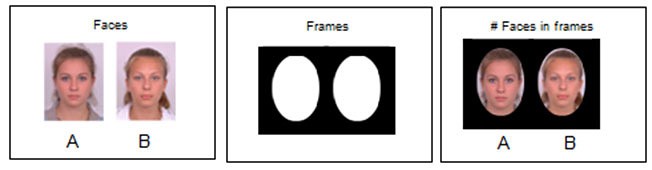 Image Credit: Face Research Org / Copyright University of Aberdeen
Image Credit: Face Research Org / Copyright University of Aberdeen
Figure 4. The composite image (A) has a "halo effect" derived from the hair of the component faces. The black oval frames hide the halo effect on the composite image. Make four pages like the one on the right, each with a composite face and an individual face that was used to make the composite.
- You will now need to make copies of each page, which you can do at your local drug store, library, or your school. Make enough to either hand out to all your test subjects, or to show them and have them answer on the spot (if you do this, be sure no other test subjects are nearby as they are answering).
- Staple the sets of pages together, in order, from page 1–page 4.
Testing
- Have your lab notebook and pieces of paper for your test subjects to write their answers on ready.
-
However you decide to test your subjects (whether by handing out your pages to each of them, or by showing them the images and recording their answers on the spot), inform them of the following:
- Thank you for agreeing to take part in this human behavior science project.
- Look at each of the four pages, numbered 1–4.
- Each page has two faces. The faces are labeled A or B.
- Write down on a piece of paper Page 1, Page 2, Page 3, and Page 4.
- Next to the page number, write down the letter of the face that is more attractive, in your opinion.
- Give the list with your answers to me when you are done.
- Your final list of answers should list either A or B for pages 1–4.
- Please provide your answers within 24 hours.
- Thank you again for helping with this science project!
Analyzing Your Data
- Count the total number of comparisons you received.
- Count the number of comparisons in which the composite face was determined to be more attractive.
- Count the number of comparisons in which the individual face was determined to be more attractive.
- Make a data table in your lab notebook showing your results.
- Is there a clear preference for the composite face or the individual face? Or is there no preference either way? If there is a difference, how can you determine if it is due to a real preference and not just chance? To confirm your conclusion, you can use a statistical test called the Chi-square test. The Chi-square test is often used to decide if the data observed during an experiment met the expected results. Categorical data is any data divided into named groups; for example "more attractive" vs. "less attractive," as opposed to represented by numerical measurements, such as a person's weight or height. Use the references in the Bibliography to familiarize yourself with the Chi-square test.
- Use the online Chi-square calculator from GraphPad to help you calculate the result.
-
For the test, the expected number of comparisons that found the composite face more attractive is one-half of the total number of comparisons.
- This is what you would expect if there is no preference.
- The observed number of comparisons that found the composite face more attractive is the result you recorded in the data table.
- Use the Chi-square test to determine the probability that the numbers you found in your test were due to chance. The point of the Chi-square test is to determine how likely it is that your results are due to chance. It will allow you to say something along the lines of "There is only a 1 percent probability that my results are due to chance. Therefore the results are statistically significant." Many researchers view any result with a probability of 5 percent or below as statistically significant.
- Based on your data analysis, what can you conclude about people's responses to composite faces compared to real faces?
Ask an Expert
Variations
- Devise a test to determine if the results of the procedure above depend on the gender of the respondents.
- Devise a test to determine if the results of the procedure above depend on the age of the respondents.
- Devise a test to determine if feminine features make male faces more attractive. To learn more about this issue, visit the Face Research page for students at faceresearch.org/students/contents.php
Careers
If you like this project, you might enjoy exploring these related careers:








