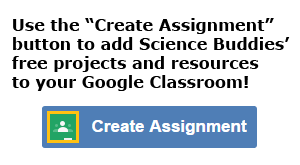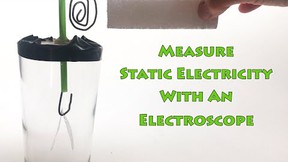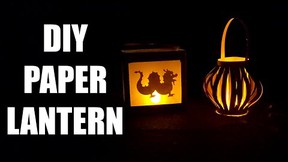Your Digital Classroom: Try the Create Assignment Button at Science Buddies
Are you a veteran Google Classroom user? Is your school using Google Classroom for the first time with the coming school year? Science Buddies' Google Classroom integration is a powerful tool for science teachers and your science class! Plus, it's completely free! Give the "Create Assignment" button a try this summer while you plan for back to school.
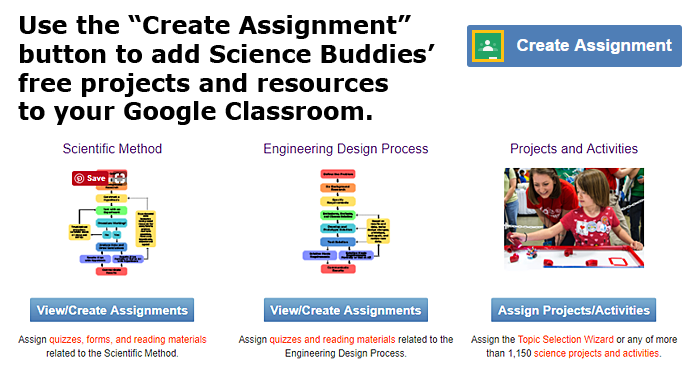
Use the "Create Assignment" button to add Scence Buddies' free projects and resources to your Google classroom.
Note! This post has been updated to reflect changes in Science Buddies' Google Classroom integration. To learn more about using the Google Classroom button, see Try the Google Classroom Button for Science Class.
For teachers with paperless classrooms, or teachers planning to go digital in the 2017-2018 school year, a classroom management system like Google Classroom is key to successfully making the shift from printed handouts to online assignments.
Science Buddies is proud to be an early supporter of Google Classroom's integration capabilities. Our "Create Assignment" button hooks right into your Google Classroom, allowing you to take advantage of Science Buddies' trusted resources for K-12 STEM education within your digital classroom management environment.
What does this mean for you and your students? If you are a Google Classroom teacher, you can use the "Create Assignment" button to make assignments for your students.
Try it Out!
Before school starts, we encourage teachers to explore our Google Classroom integration. As long as you have an existing active Google Classroom class, you can connect Science Buddies with your Google Classroom account, make an assignment, and walk through the process of receiving, grading, and returning assignments.
Trying the process before school starts gives you time to learn the ins and outs of the system and to think through what questions your students may have and how you will introduce and schedule online assignments from Science Buddies. Plus, walking through the "Create Assignment" process may spark ideas for new assignments you can make to supplement classroom learning. From background reading for classroom activities and post-activity quizzes to finding a science project, learning about the scientific method, or researching careers, you can assign Science Buddies content with the click of a button!
As a Google Classroom teacher, you can easily make science class assignments at Science Buddies. Your students will see the assignments in their Google Classroom environment, the same as always. When they click through to Science Buddies and sign in, they will be able to complete their assignment and "turn it in" to you for review or scoring.
What Can I Assign?
With Science Buddies' broad mix of free scientist-authored resources for STEM education, including hands-on project ideas and activities, lesson plans, career profiles, science news articles, concept videos, and complete project guides for science and engineering projects, if you are teaching it to your science class, Science Buddies has materials designed to help you bring the material to life in-class or to supplement and extend classroom learning.
Some of the free resources for K-12 science, technology, engineering, and math education you can assign at Science Buddies include:
- Classroom materials related to Lesson Plans: we continue to expand our Lesson Plan offerings, and additional NGSS-aligned Lesson Plans will be available for the new school year. On the "Lesson" tab of a Science Buddies Lesson Plan, teachers can access materials for classroom use, including an online quiz and an overview video. Both can be "assigned" to students using the "Create Assignment" button! (Not using Google Classroom? A printable worksheet and quiz are also available for most Lesson Plans.)
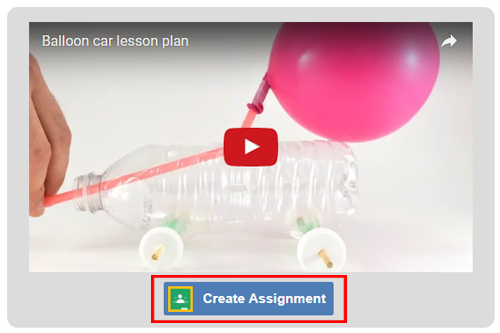 The image above shows a Lesson Plan video with its "Create Assignment" button.
The image above shows a Lesson Plan video with its "Create Assignment" button. Topic Selection Wizard: students around the world use the Topic Selection Wizard to help locate a science project of interest. Teachers can use the "Create Assignment" button for the Topic Selection Wizard to have students use the Wizard to help locate one or more projects.
Assign the companion Topic Selection Wizard worksheeet to have students submit their results and choices. For additional information and ideas about assigning this popular Science Buddies resource, see Your Digital Classroom: The Topic Selection Wizard.
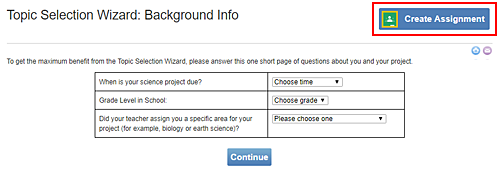
A cropped screenshot of the Topic Selection Wizard on the website ScienceBuddies.org with Google Classroom button highlighted (right of the title). The Topic Selection Wizard page shows three questions for a potential due date, grade level and area of study.
The image above shows the first page of the Topic Selection Wizard with its "Create Assignment" button for Google Classroom teachers.- Project Ideas: with more than 1,100 scientist-authored project ideas, Science Buddies is a trusted resource for students who are doing independent science and engineering projects. Teachers can also assign projects as reading material or in preparation to discuss a related science concept. Using the "Create Assignment" button, teachers can assign a Project Idea and give directions for what students should do (e.g., read the "Background" tab, write a summary, read the steps of the experimental procedure, etc.).
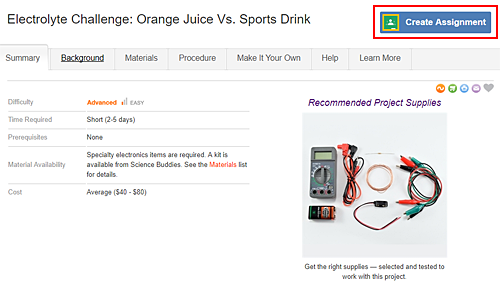
A cropped screenshot of a project summary page on the website ScienceBuddies.org with Google Classroom button highlighted (right of the title). The project summary page has a navigation bar and information on an electrolyte challenge with orange juice and sports drinks.
The image above shows a Science Buddies project idea and the location of the "Create Assignment" button. - Steps of the Scientific Method or Engineering Design Process: steps of the scientific method and engineering design process are broken down and explained individually in the science and engineering project guides. Each step is individually assignable, and you can view all sections on the "master" pages for each guide in the Google Classroom area for teachers. Using the tables on the Classroom Resources for Teaching the Scientific Method and Classroom Resources for Teaching the Engineering Design Process pages, teachers can view all sections and available quizzes and worksheets.
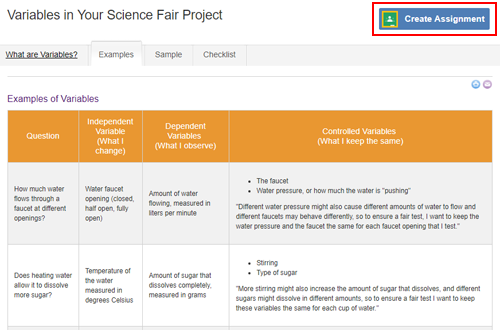
A cropped screenshot of a project guide page on the website ScienceBuddies.org with Google Classroom button highlighted (right of the title). The project guide page includes information about variables and examples of independent and dependent variables.
The image above shows a page of the Science Project Guide and the location of the "Create Assignment" button. - Science News: search on Science Buddies and view the "news" results to browse science news articles on topics of interest. Teachers might find and assign news articles or assign students the task of finding and reading news articles on certain subjects. See Your Digital Classroom: Assigning Science Reading with Science Buddies' Google Classroom Integration for more information and ideas about using Google Classroom and Science Buddies for science reading assignments.
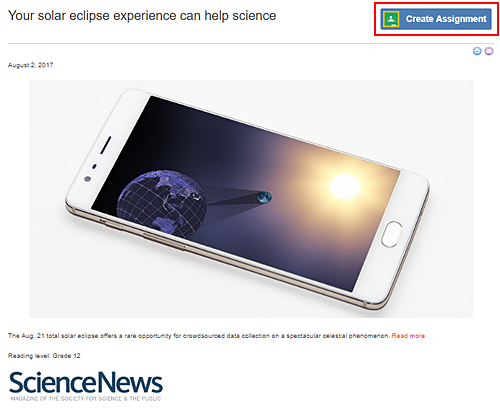
A cropped screenshot of a news article on the website ScienceBuddies.org with Google Classroom button highlighted (right of the title). The news article shown includes an image of space displayed on a smartphone.
The image above shows the location of the "Create Assignment" button on a science jnews article. - Blog articles: content on the Science Buddies Blog can also be assigned to students. Assign blog posts for background reading or to kick start classroom discussion.
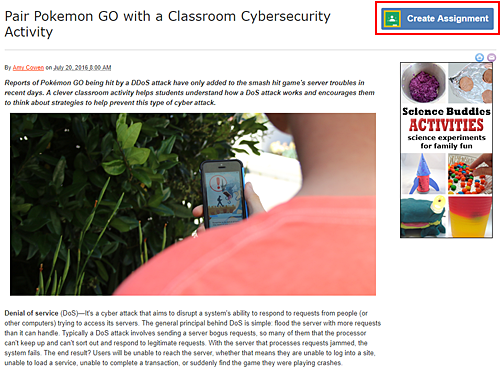
A cropped screenshot of a blog post on the website ScienceBuddies.org with Google Classroom button highlighted (right of the title). The blog post is about pairing the app Pokemon Go with a classroom cybersecurity activity.
The image above shows a Science Buddies Blog post and the location of the "Create Assignment" button. - Career profiles: whether you are talking with students about a particular area of science or doing a unit on STEM careers, Science Buddies has a full range of in-depth career profiles for students to explore! Use the "Create Assignment" button to assign students to learn more about specific careers. In your Google Classroom summary, let students know what tab(s) to read, which videos to watch, or what questions to answer after reading the career information.
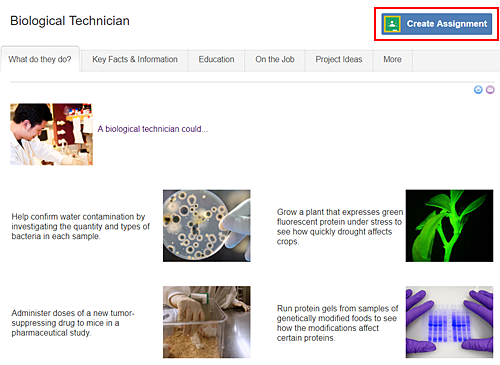
A cropped screenshot of a career profile page on the website ScienceBuddies.org with Google Classroom button highlighted (right of the title). The career profile shown is of a biological technician.
The image above shows the location of the "Create Assignment" button on a science career profile.
These are just a few examples of the ways in which you can use the "Create Assignment" button to assign resources from Science Buddies.
We encourage you to try the "Create Assignment" button, walk through the login process that students will use, and experiment with how assignments are made, turned in, scored, and returned.
Learn More with Digital Classroom series
For additional walkthroughs of Science Buddies' Google Classroom Integration, see the following posts in our Digital Classroom series:
- Back to School with Science Buddies' Google Classroom Integration
- Digital Classroom: Making the (Login) Connection
- Your Digital Classroom: The Topic Selection Wizard
- Digital Classroom: Assign the Science Project with Google Classroom Integration
- Digital Classroom: Scientific Method Quiz
- Your Digital Classroom: Assigning Science Reading with Science Buddies' Google Classroom Integration
Be sure and bookmark the Google Classroom Integration home page. If you have questions about using Google Classroom with Science Buddies, see our Google Classroom Integration FAQ. You can reach us with feedback or additional questions at scibuddy@sciencebuddies.org.
Categories:
You Might Also Enjoy These Related Posts:
- Try the Google Classroom Button for Science Class
- Making Connections with Science Reading Assignments
- Group Your Science Assignments by Topic
- Assign the Topic Selection Wizard with Google Classroom
- Create Assignment Button Gets an Update!!
- Digital Classroom: Making the (Login) Connection
- Science Buddies Teacher Dashboard
- Your Digital Classroom: Try the Create Assignment Button at Science Buddies